The best place to find answers about PyTecplot Quick Start is the Tecplot 360 Python Library. Use the quick search in the library to find the topic you’re after. Alternately, simply search in your web browser. For example searching for “PyTecplot connected mode” brings up the Library, videos and more.
How does PyTecplot work with multiple versions of Tecplot 360 installed?
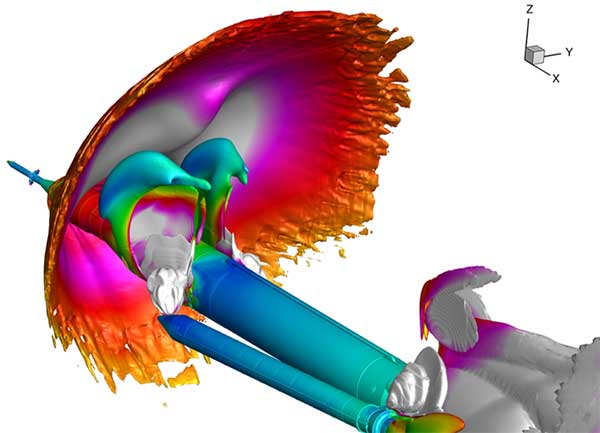 When you are running in connected mode, because you’re connecting to a port, PyTecplot will connect to whatever version of Tecplot 360 you have up and running.
When you are running in connected mode, because you’re connecting to a port, PyTecplot will connect to whatever version of Tecplot 360 you have up and running.
When you are running PyTecplot in batch mode, you will need to make sure that your path environment variables are set properly. On Linux, that would be LD_LIBRARY_PATH, on Mac that would be DYLD_LIBRARY_PATH, and on Windows that would be the PATH environment variable.
Which version of Tecplot 360 has the Python API?
PyTecplot was introduced in Tecplot 360 2017 Release 1 (Read the press release). PyTecplot Recording and Connections were added in Tecplot 360 2017 Release 3. The release details are on the web page Tecplot 360 Features Over Time.
Where can I get more information about running in batch mode/parallel?
Multi-process parallelism was the topic of our Webinar “How to Analyze Your Time-Dependent Data at least 6 Times Faster.”
Watch the Webinar and get the PyTecplot scripts.
Another excellent source of information is our Tecplot 360 Python Library. Here is a direct link to the multiprocessing section.
Does PyTecplot for large datasets give me a time advantage in contrast to using Macros?
It depends because both PyTecplot and the macro language pass most of the processing off to the Tecplot 360 engine. If you’re doing things like slices, image generation, interpolation and computing new variables, the execution time will likely be very similar. PyTecplot is, in general, easier to understand and simpler to debug, so script development time will likely be faster.




