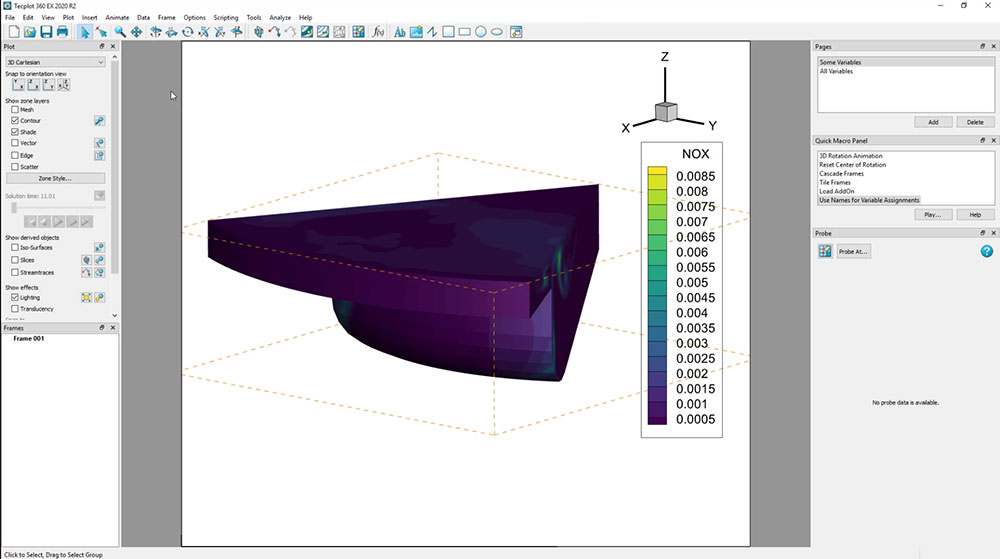A new capability to reference variables by name has been added to Tecplot 360 2020 R2.
This is important because sometimes you may have two simulation runs where one simulation exports more variables than the other. In this case macros and stylesheets may produce a plot that references incorrect variables.
Referencing Variables by Name
To demonstrate this new capability, we’ll use two CONVERGE simulations. One where NOX is variable number 25 and the other where NOX is variable number 12. When we did our first simulation, we captured more variables than we needed. And for a later simulation we trimmed the output to only the required variables for our study.
If we save this frame style and apply it to our dataset where NOX is variable number 25, the resulting style is incorrect. This is because we saved by variable number, and variable number 12 is NOX for the first dataset but is Equivalence Ratio in the second.
Saving variable names, instead of variable by numbers, in the stylesheet will correct this issue. This capability is not on by default. It can be turned on by uncommenting a line in the Tecplot configuration file. Layouts, stylesheets and macros will now be saved using variable names instead of variable numbers.
When we save the frame style and apply it to our other dataset, that style is applied as expected. Note that if you have duplicate variable names, for example multiple sets of UVW vector variables, the variable name that is first numerically will be picked.
This concludes the tutorial for Referencing Variables by Name. Thank you for watching.