One of the key enhancements in FieldView 21 is the new Auto Partitioner module! The Auto Partitioner does a partition on the fly in real time and is currently available for structured grids through the PLOT3D and OVERFLOW readers – and will be active for users with FieldView Parallel 32 license types and above.
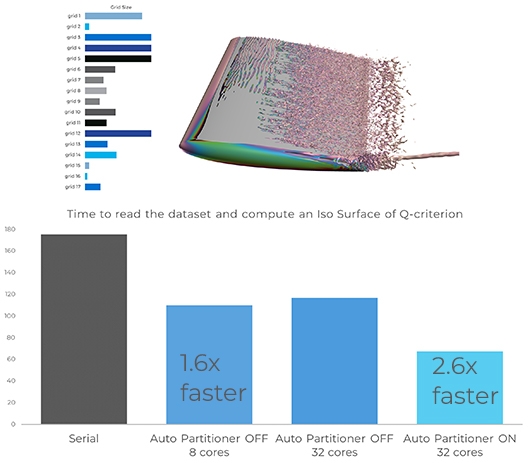
The Auto Partitioner speeds up data loading and other heavy operations.
In this webinar, Yves-Marie Levebvre, CTO, will show the details of this unique new feature introduced with FieldView 21: The Auto Partitioner.
Agenda
- Introductions
- Agenda [02:02]
- Parallel Postprocessing – Basic Principles [03:12]
- Will My Workflow Benefit from MPI Parallel? [06:12]
- FieldView MPI Parallel Load Balancing [08:56]
- Test Case #1: Single-grid PLOT3D [15:07]
- Test Case #2: Multi-grid PLOT3D [17:41]
- How to turn on the Auto Partitioner [20:27]
- Support for Ghost Cells [22:30]
- FieldView myFVMPI [23:40]
- Future Work [25:14]
- Try it Yourself – Get a Trial License [27:12]
- Q&A [28:24]
Auto Partitioner Resources
- If you are interested in trying out the new Auto Partitioner, contact us today. We are happy to a host an in depth technical discussion with you and your team to see if this feature is a good fit for you.
- Request a Free Trial of FieldView and check it out for yourself.
- Check out our white paper How to use the FieldView Auto Partitioner.
- Search for “Auto Partitioner” in the FieldView User’s Guide in our Documentation.
How do I know what version of FieldView Parallel I currently have?
With FieldView running, in the main menu, Select Help > FieldView Licensing. In the upper right-hand corner of the window, you’ll see Current license information with the Parallel version of your software. You’ll also see the expiration date and your license number, which is helpful when communicating with our support team.
How do I sign up for future webinars?
Subscribe to FieldView and Tecplot webinars here. Upcoming and recent FieldView webinars will be posted on our Webinars page.




