
Blog submitted by Prof. Seongkyu Lee,
University of California, Davis
As an Associate Professor in the Department of Mechanical and Aerospace Engineering at UC Davis, I teach undergraduate and graduate courses in aerospace engineering including drones and quadcopters, rotorcraft aerodynamics, and aeroacoustics.
My passion for rotorcraft aerodynamics and aeroacoustics developed during my graduate studies where I received an MS degree from Korea Advanced Institute of Science and Technology (KAIST) and a PhD degree from Pennsylvania State University. After graduation, I worked at General Electric (GE) Global Research Center where I worked on aircraft engine and wind turbine CFD and aeroacoustics. It was at GE that I was introduced to high performance computing (HPC) for large-size CFD simulations.
When I returned to university, I established the Computational Flow Physics and Aeroacoustics Lab. In this lab, my students and I have worked on various rotorcraft CFD and acoustics projects. Our research has been sponsored by US Army through Vertical Lift Research Center of Excellence (VLRCOE), NASA through University Leadership Initiative (ULI), Hyundai, Supernal, California Department of Transportation (Caltrans), and others.
FieldView is a Valuable Research Tool
FieldView immediately became a valuable tool in my research. I first used FieldView during my PhD studies, and it was easy to pick back up the basic functions of FieldView that I learned at graduate school. And I was impressed to see the significant and valuable additional features that have been implemented recently.
For our research presentations and publications, it is crucial to generate high-quality images that unveil the detailed flow physics and noise sources surrounding rotor blades. FieldView is an essential tool to perform this task. With FieldView, we were able to create many high-quality CFD images.
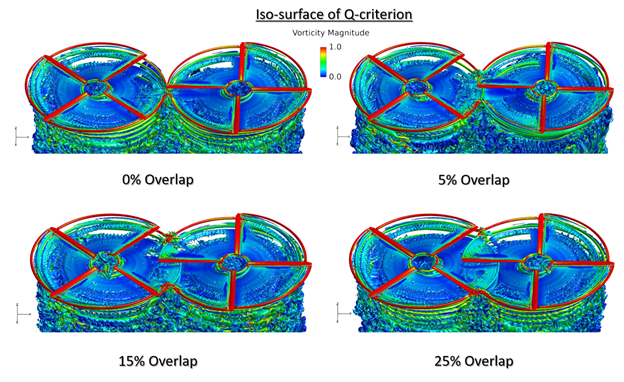
Fig. 1: Iso-surface of Q-criterion colored by vorticity magnitude for four side-by-side rotor configurations.
Visualizing Potential Noise Sources in Air Taxi Design
A notable application of FieldView in rotorcraft CFD is urban air mobility (UAM) aircraft or air taxis. UAM aircraft will transport people and goods in the metropolitan urban cities, which is expected to significantly alleviate traffic congestion. However, noise generated from rotating blades could be a major barrier to the success of UAM business since the public acceptance of these new vehicles is key.
Our lab used NASA’s OVERFLOW CFD to simulate various designs of UAM aircraft including quadrotor and side-by-side rotor. FieldView was a tremendous help in visualizing the detailed flow fields and understanding potential noise sources, as shown in the images included with this article.
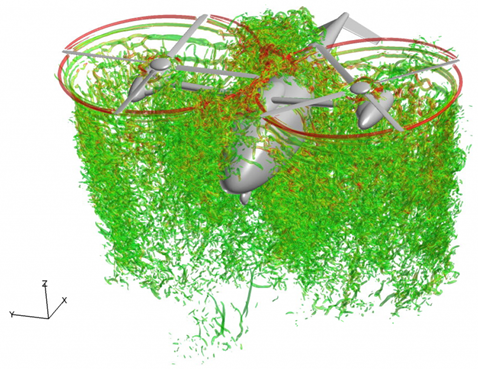
Fig. 2: Iso-surface of Q-criterion colored by vorticity magnitude for a side-by-side rotor full configuration.
We are generating 10s to 100s of gigabytes of data from our CFD simulations. However, FieldView easily deals with such large data files! FieldView’s high-quality images and animations have played a pivotal role in the success of my projects – especially in the VLRCOE and UAM acoustic projects.
FieldView is User-Friendly with Many Useful Functions
These are some of the easy-to-use functions that were extremely helpful in my work:
- Easily create vorticity and velocity contours at various planes of interest.
- Use the extremely useful isosurface contour options to visualize rotor tip vortex trajectories and blade-vortex interactions, which are major rotor noise sources.
- Visualize the Sigma Surface in FieldView to identify the physical noise sources of rotating blades. We use PSU-WOPWOP to compute rotor tonal noise; PSU-WOPWOP generates PLOT3D files of various noise source terms as a function of time, named Sigma Surface.
- Visualize the rotor motion along with a variation of noise source distributions on the rotor blades through time with the sweep option. In the isosurface menu select the source time or observer time as the value of the isosurface function. This is extremely helpful when trying to understand the noise sources and when debugging some unexpected problems.
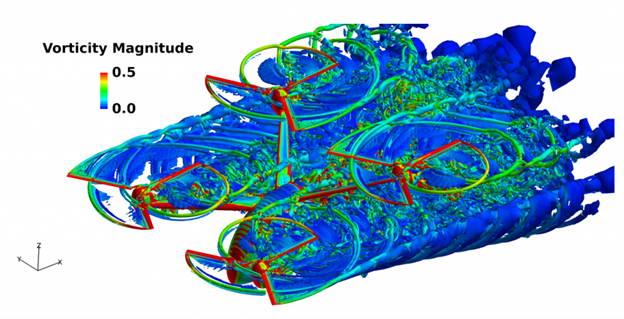
Fig. 3: Iso-surface of Q-criterion colored by vorticity magnitude for a quadrotor full configuration.
FieldView has Powerful Advantages for Researchers and Students
FieldView has had a big and positive impact on our students as well. My students are learning and using FieldView to enhance research experience and generate high-quality images for publication. I have no doubt that the students will continue to use FieldView throughout their career for their research and advocate the advantages of this powerful and unique post-processing tool, just like I do.




