Whether it’s training for beginning or advanced Tecplot 360 users, large groups or small, our expert instructors will:
- Focus on your individual goals.
- Work with your datasets.
These sessions are delivered online, at a convenient time for you, one free session per year.
Training may not be available in all geographic areas. Group training is available for students at universities with Tecplot site licenses.
We have a standard training that encompasses the basic Tecplot 360 capabilities. These are listed below. However, we are happy to tailor the training to meet your specific workflows.
Schedule a Training
Email sales@tecplot.com or
Call 1.800.763.7005
Standard Online Training Agenda
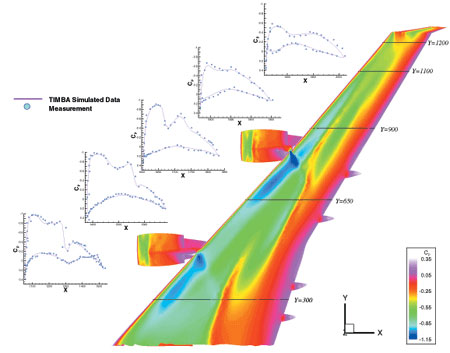
Our free online training can be tailored to your specific workflows.
This is our standard online training which encompasses basic Tecplot 360 capabilities. We are happy to tailor the training to meet your specific workflows.
- Loading your data (File Dialog, Welcome Screen, Data Set Info)
- Plot Types
- Manipulating your Plot (Rotation, Translation)
- Sidebars and how to toggle using View dropdown menu
- Plot Sidebar and Zone Style dialog
- Contours details / Contour Tab / Contour levels tool(s)
- Mesh, Edge, and Scatter / Mesh, Edge, Scatter, and Points
- Vectors (Variables, Details) and Streamtraces
- Shade / Shade and Surfaces
- Derived Objects / Volume
- Lighting and Translucency / Effects
- Frames and Frame Linking
- Pages
- Saving your Plot (Layouts)
- Exporting your Plot (Images)
- Exporting your data (ASCII and Binary)
- Exporting your Plot (Animation)
- Data Menu
- Data Set Info
- Create Zones and Interpolation – Unstructured data to Structured mesh
- Alter > Specify Equations – Example: metric to imperial
- Edit Time Strands
- Extract
- Plot Enhancements (Text, Geometries, Polyline) – Extract Polyline (LaTeX if applicable)
If there is time…
- Scripting (Macros) – Set up Plot and Export Image
- Analyze (CFDA)
- Settings – Fluid Properties, Field Variables
- Calculate Variables
- Perform Integration
- Tecplot Help – User’s Manual – Specific example of referencing Data Alteration
- Syntax
Schedule a training:
Email support@tecplot.com or Call 425-653-9393




