This is a list of Tecplot 360 features over time for each released version from 2008 through 2013.
| Version | Feature | Description |
| 360 2013 R1 | Transient CFX data support | The CFX data loader now can read unsteady CFX results |
| 360 2013 R1 | Other Loader Improvements | The FLUENT loader now uses less memory with .cas/.dat file pairs. The CGNS loader now loads nodal datasets correctly. The Flow3D loader now supports version 10.0.3.5. |
| 360 2013 R1 | Improved Search Help | The search function in the Tecplot 360 help now automatically searches for related words (“axis” will find “axes” as well), properly ignores “noise” words, and corrects your spelling to the closest known word (if it chooses the wrong word, you can fix it). |
| 360 2012 R1 | CFX File Loader | Users can now load files generated by the Ansys CFX CFD code directly into Tecplot 360. |
| 360 2012 R1 | Fluent File Indexer | Tecplot 360 now automatically generates index files for each Fluent case and data file. The index file significantly speeds up the data loading process to rapidly provide the user with an initial plot. |
| 360 2012 R1 | Automated streamtrace seeding on surfaces | Users can select surfaces, such as bodies, slices, and iso-surfaces, and then automatically seed a specified number of streamtraces to start on that surface. This can be very helpful in identifying flow patterns on a body or in the 3D flow field.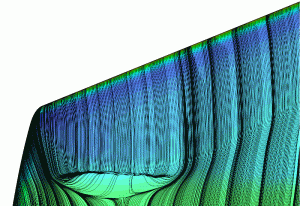 |
| 360 2012 R1 | Constrained slices | Users can now constrain the extent of slices by restricting their range to a user defined box. This focuses the region under investigation and prevents surrounding details from being obscured. Multiple sets of slices can be specified with independently-positioned constraint boxes.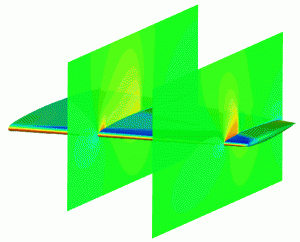 |
| 360 2011 R1 | Integration by Time Strand | In the CFD Analyzer, integration can now be performed by time strands as well as by zones. This allows, for example, mass flow to be calculated and plotted at the various time steps of your data set. |
| 360 2011 R1 | Fourier Transform | The Fourier transform feature (accessible through Data>Fourier Transform) allows you to transform onedimensional ordered linear data into the frequency domain for visualization and further analysis. |
| 360 2011 R1 | Marker Gridlines | XY and Polar line plots now offer a marker gridline in addition to the major and minor gridlines. The marker gridline can be positioned at a constant value or at the solution time. Both the Time Series plot and CFDA Integration plot now utilize this feature. |
| 360 2011 R1 | 3D Multi-Frame Add-On | The 3D Multi-Frame add-on makes it easier to tile frames and to get simultaneous top/front/side views of 3D frames. These functions are available from the Frame menu. |
| 360 2011 R1 | CGNS Loader | The CGNS loader can now load multiple files and supports versions up to 3.1. It can also load rigid grid motion data and line segment zones and now supports HDF5 file structure in addition to ADF. |
| 360 2011 R1 | FLOW-3D® data loader | The FLOW-3D loader supports FLOW-3D/MP 4.1. |
| 360 2011 R1 | HDF5 | The HDF5 loader has been updated to use version 1.8.5 of the HDF5 library. |
| 360 2011 R1 | PLOT3D loader | The PLOT3D loader can now load multiple overset files and files larger than 2GB. |
| 360 2011 R1 | Fluent Data Loader | The Fluent loader is now significantly faster on many files, particularly those that contain large amounts of data that Tecplot 360 does not use. |
| 360 2011 R1 | New Video Export Formats | Tecplot 360 can now export animations in Windows Media Video (WMV), MPEG-4, and Flash Video (FLV) formats. |
| 360 2011 R1 | Histograms | The Distribution Plots add-on produces histogram and cross plots for 3D and 2D Cartesian frames. This addon is available from the Tools menu. |
| 360 2011 R1 | Compare XY data | The Compare XY Maps add-on produces various types of comparison plots between line maps in XY plots, including delta, variance, average, sum, standard deviation, minimum, and maximum. This add-on is available from the Data menu. |
| 360 2010 R1 | Even better performance | In our tests, Tecplot 360 2010 loads data up to 25% faster on common workflows than Tecplot 360 2009 R2, and up to three times faster than Tecplot 360 2009 R1. You may see even more improvement on individual operations. The exact improvement you will see depends upon your system and configuration. |
| 360 2010 R1 | TrueType and Unicode support | On most platforms, Tecplot 360 now can use any installed TrueType font for labels, legends, and more. If your operating system allows you to enter Unicode text, you can create text in virtually any language, including Russian, Japanese, Chinese, and Korean. |
| 360 2009 R2 | Faster Than Ever Before | We’ve improved the performance of the operations you use most frequently. For example, time-to-first-image of a moderate-sized (180-million finite element) data set is 2.6 times faster. Time to generate a keyframe animation is improved by 35%. Memory use has also improved, allowing you to work with larger data than in previous versions. Your results will vary depending upon the data (size, number of zones, type) and your system configuration. Additionally, the size of the data you can work with is now limited only by memory. Note that 32-bit operating systems constrain application memory to 2-3 GB (depending on the operating system). To work with larger data, you must use a 64-bit operating system and the 64-bit version of Tecplot 360. |
| 360 2009 R2 | Ensight Transient Data Support | The Ensight loader now supports transient data. |
| 360 2009 R2 | Solution Time More Flexible and Accessible | The SOLUTIONTIME variable can now be formatted as a date and/or time (rather than just as a number) in dynamic text, and it has been made available in XY plots as well as in 2D and 3D plots. The SOLUTIONTIME variable is also supported in equations, allowing you to create differential plots using the various time steps of your data. |
| 360 2009 R1 | 3D Surface Clipping | With Tecplot 360 2009, you can use slices to clip your 3D plots in up to six planes, along the X, Y, and Z axes. You can also choose whether to include zones, iso-surfaces, slices or streamtraces in the clipping. |
| 360 2009 R1 | Improved Frame Management | The active frame no longer automatically displays on top of inactive frames. You can select and make edits in any frame in your workspace without popping that frame to the top. Tecplot 360 supports up to 2048 frames, and new controls offer ways to change active frames with or without changing frame order.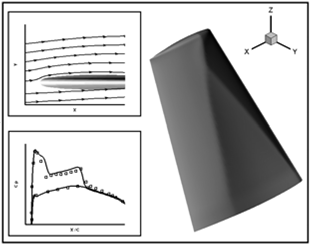 |
| 360 2009 R1 | Key Frame Animation | Tecplot 360 2009 includes key frame animation. After a user inputs a series of different views, Tecplot 360 interpolates views in between to give a 3D panning and zooming animation of your 3D plot. This animation includes transient streamtrace animation, and individual animation steps can be edited and saved. |
| 360 2009 R1 | Tecplot Viewer Export | This release includes the Tecplot Viewer export format, a format that enables you to export a Tecplot 360 3D Cartesian plot as a smaller-sized LPK file. You can reload the resulting, smaller file into Tecplot 360 for viewing and rotation. The plot will appear visually identical to the original plot, although you cannot manipulate variables or other plot elements as in the source plot. |
| 360 2009 R1 | Auxiliary Data Editor | For meta-data annotation of plots, you can now add and edit auxiliary data directly in Tecplot 360 and journal the results into a saved layout file. |
| 360 2009 R1 | Fluent Compressed File Loading | Tecplot 360 2009 reads compressed Fluent data files (extensions .cas.gz or .dat.gz). |
| 360 2009 R1 | Tensor Eigensystem Analysis | The Tensor Eigensystem add-on, a tool described in a recent Contours article, has been incorporated into Tecplot 360, enabling easy access to calculation of eigenvalues and eigenvectors of a symmetric 3-by-3 tensor whose components are stored in a dataset. The calculation acts on each node in the dataset and stores the results as new dataset variables. The Tecplot 360 documentation includes a sample equation file to calculate a symmetric tensor, to help visualize a vortex core in a flow solution. |
| 360 2008 R2 | Modernized 3D Style Defaults | Modernized style defaults provide a substantial improvement of the first image you see when loading and viewing 3D data, so that you can enjoy the view sooner. 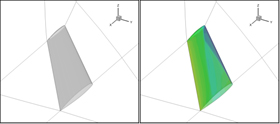 |
| 360 2008 R2 | Load and Display Time/Date Data on Axis | You can now load and display time and date data on your plot axes. You can use our Excel add-in 1 to read data with times or dates from Microsoft® Excel® into Tecplot 360.These graphs illustrate Tecplot 360’s new ability to display dates or times on an axis: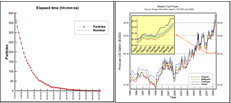 |
| 360 2008 R2 | Zone and Map Limits Increased to Approximately 1 Billion | Zone, map, and number of variables limits are effectively removed. Machine memory usually dictates limit constraints now. |
| 360 2008 R2 | Improved Multithreading | Tecplot 360 now supports up to 64 cores/processors |
| 360 2008 R2 | Improved AVI Export | AVI export in Tecplot 360 now supports a lossless uncompressed format, resulting in true color animations. This format runs in Microsoft PowerPoint without the use of a third-party plug-in. |
| 360 2008 R2 | Preplot Conversion | Preplot now converts point format to binary block, the most efficient format for Tecplot 360 to interact with data. This enables faster data loading after the Preplot conversion. |
| 360 2008 R1 | Python scripting support | Tecplot 360 uses Python 2.5.1, which is automatically installed when you install Tecplot 360. |
| 360 2008 R1 | Native polyhedral support | Loaders supporting polyhedral data include: Tecplot, Fluent, and StarCCM+. We offer a library that you may (freely) use to output Tecplot data from your solver or application. For more information, please visit our TecIO Library. |
| 360 2008 R1 | FLOW-3D® data loader | |
| 360 2008 R1 | Export X3D | Export open-standard X3D™ output |
| 360 2008 R1 | Increase derived objects | Expanded the number of Color maps, Contour, isosurfaces, and Slice groups to 8 |
| 360 2008 R1 | Time-series plot | Extracts a single point over time and plots the result as an XY Line Plot |
| 360 2008 R1 | Extract object over time | Extracts iso-surfaces, slices, streamtraces and geometries over time |
| 360 2008 R1 | Strand Editor | Edits the solution time and strand IDs of zone(s). This allows users apply time to zones without a timestamp |




