Choosing the best formats for your Tecplot images may not be your highest priority. But it is important! After all, it would be a shame to spend all that time carefully analyzing your results and making those oh-so-pretty plots only to have them look less-than-stellar outside of Tecplot products where everyone will see them. (Also, check out our blog series on visual communication.)
Sharing Your Results Online
If your primary intent is to share your results online – in a presentation, email or informal report, we recommend using raster images. Raster graphics store in a bitmap, or dot-matrix structure. You can size them down, but you can not make them larger than their original size. We’ll contrast this with vector graphics in the next section.
The best raster image export file types are Portable Network Graphics (PNG) format and JPG (JPEG) developed by the Joint Photographic Experts Group. Raster image file sizes are typically smaller than vector images, but with care, the quality can be indistinguishable from the original plot. Both file formats are highly compatible with operating system image viewers, office applications, email applications and web browsers. Here are some differences between PNG and JPG, and when to use each.
PNG File Format
This format is ideal for complex images that require high resolution. File sizes may be larger because the format is “lossless,” which means all the original image information is retained when the file is reduced. This is an excellent format for exporting and saving original Tecplot 360 images. You can reduce the PNG to a smaller file size without the worry of losing resolution. Additionally, you can covert it to a smaller JPG file for faster sharing. Another benefit of PNG format is its support for transparent backgrounds, allowing you to embed an image without the “square” surrounding it. See the Tecplot 360 User’s Manual, Section 25-4.4 PNG Export.
JPG File Format
Perfect for use on websites, in email, and on social media platforms. The small files sizes will load quickly and won’t tax the user’s patience! Plus, it’s generally supported on all browsers and devices. Keep in mind that JPG compression is “lossy” which means when the image is reduced in size, data removed from the image is lost forever. Therefore, it’s not recommended to resize this type of image more than once. See more information in the Tecplot 360 User’s Manual, Section 24-4.3 JPEG Export.
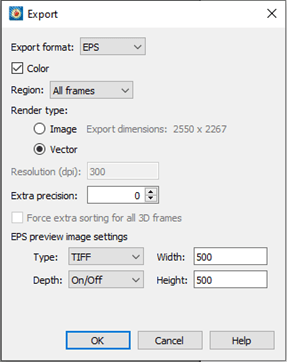
Publishing Tecplot Images in Print
If you want to publish the image either digitally as a PDF or physically as a printed piece, we recommend the Encapsulated PostScript (EPS) format. While PNG is a pixel-based image, EPS is a vector image. EPS vector format maintains its smooth definition when scaled. The only downside is that files can be large, and they don’t support translucency. Get all the details from the Tecplot 360 User’s Manual on EPS format.
To export plot images in Tecplot 360, choose the File > Export from the main menu. If you want more information on the available exporting options, click on the Help button at the bottom of the export dialog.
Batch Mode Image Export
Tecplot 360 can create plots for you in batch mode without displaying any graphics to the screen. This saves tons of time when processing multiple files. Tecplot 360 2020 R1 introduced up to 4.6x faster batch mode image export. The improvement takes advantage of Linux hardware-accelerated graphics. Even software-rendering speed improved with up to a 2.3x speed improvement. See more in the Tecplot 360 User’s Manual, Batch Processing.








