
By Mike Peery, Co-founder of Tecplot, Inc.
Recently, I heard that Stanford University released an open-source CFD solver called SU2. As a graduate from the Stanford Mechanical Engineering Department (1975), I was very excited to give SU2 a go.
SU2 is an open-source computational software system from the Department of Aeronautics and Astronautics at Stanford [1]. Though SU2 is focused on computational fluid dynamics analysis (CFD) it has applicability to solve a wide range of multi-physics PDEs (partial differential equations) and includes support for optimization. SU2’s key differentiator is that it had been designed to couple with and integrate into design systems by distributing its functionality across a collection of easily extensible modules.
This is my first installment in a series of three blog posts on my experiences with SU2:
- Installing, setting up and running my first case
- Setting up and running some real industrial strength cases including a parametric study
- Reviewing the ease of use and functionality of SU2.
When Tecplot first started, I was one of the developers of a CFD commercial solver for the aerospace industry. However, I have spent most of the last 15 years in management, so I had to sharpen my computer skills to try the SU2 code. This project allowed me to ‘grok our customer’, which means to walk in the shoes of our customers to really know their world, the challenges of doing their work, and how they feel.
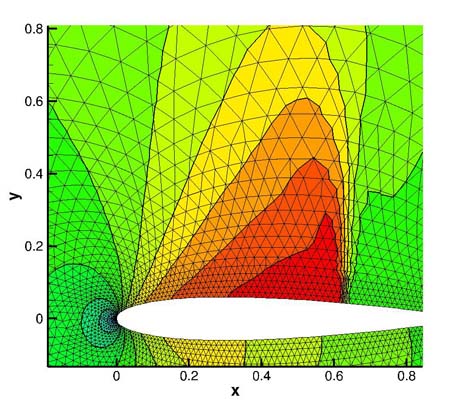
Mach Number contours and computational grid for NACA0012 airfoil inviscid calculation with SU2
My first challenge was setting up my Ubuntu Linux computer and relearning how to use Linux. Fortunately using Linux is a bit like riding a bike; I remembered the basics immediately, but this ‘old dog’ with my UNIX experience had to learn some ‘new tricks.’
I decided to set up SU2 on an Ubuntu PC (12.04LTS 32GB, 4-core) to get familiar with it and later run some large cases on a cluster. Downloading SU2) was very easy.
I chose to download the source code and recompile it on my machine instead of downloading an executable. I wanted to use some features that were only available if I compiled the source code myself, and, what the heck, I needed to learn that stuff anyway.
After downloading the SU2 source ‘tarball’, it took only an hour to read the INSTALL and README notes and compile the source code. The only problem I encountered was running part of the installation as a user instead of as root. But that was my mistake; the instructions clearly stated I needed to have super user privileges.
OK, so I was all ready to run a test case, but I could not find the test cases. After re-reading the online user guide (which is actually written quite well), I discovered that I had to download another tarball with all the test cases. No problem.
The first case I tried was an inviscid calculation of the classic NACA0012 airfoil. It was very easy to set up and launch and converged in seconds. By the way, the version of SU2 I ran for this is single-threaded.
Now to look at the results, SU2 has two options for post processing: Tecplot360 and ParaView. Obviously, I preferred Tecplot 360 over ParaView. And sure enough, I could read in the Tecplot “.plt” binary file which SU2 created. Viola! I could see the pressure contours that SU2 calculated for the Mach 0.8 flow around a simple wing.
The SU2 group has made the process of setting up SU2 very easy. The only problem I had was related to my rusty Linux skills. I am excited to run the rest of the test cases and play around with the inputs.
Related SU2 Blogs
References:
1. F. Palacios, M. R. Colonno, A. C. Aranake, A. Campos, S. R. Copeland, T. D. Economon, A. K. Lonkar, T. W. Lukaczyk, T. W. R. Taylor, and J. J. Alonso, Stanford University Unstructured (SU2): An open-source integrated computational environment for multi-physics simulation and design, AIAA Paper 2013-0287, 51st AIAA Aerospace Sciences Meeting and Exhibit.




