In this video, we will see how to use Value Blanking in Tecplot 360 to isolate parcels of a specific value based on their film flag.
The film flag is an integer with values from zero to five, which represent the different parcel properties. Shown here are the meanings for each film_flag integer value.
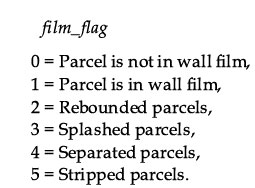
Film Flag Integer Values
Let’s open the Value Blanking dialog. Select the film flag variable, dp_film_flag.
We will first look at parcels that are in the wall film only. To do this, we remove all the values that are not equal to one. One being parcels that are in the wall film.
Then we toggle on Active and Include value blanking.
Now we see only the parcels that are in the wall film.
Next, we want to look at only the rebounded particles, which have a film flag value of two. We can do this by simply changing the value in the value blanking dialog to ‘2’.
If you want an easier way to do this, you can use the Quick Macro Panel.
Seen here in the Quick Macro Panel we simply double-click on Show specific parcels, and enter the value for the parcels we want to display. This quick macro has a nice prompt to allow you to specify what you want to see and will adjust the Value Blanking settings for you.
Let’s take a closer look at the quick macro command, Show specific parcels. You can view and edit macros in any plain text editor.
We use a macro command, called PromptForTextString. This allows you to be prompted to enter text values. Zero for parcels not in a wall film, one for in a wall film, and so on.
Macro Command PromptForTextString
$!MacroFunction NAME = "Show specific parcels"
ShowInMacroPanel = TRUE
$!PromptForTextString |film_flag_value|
INSTRUCTIONS = "Enter the parcel type to display:\n0 = Parcel is not in wall film\n1 = Parcel is in wall film\n2 = Rebounded parcels\n3 = Splashed parcels\n4 = Separated parcels\n5 = Stripped parcels"
Below this are the constraints that we’ve set up, which you saw earlier in the Value Blanking dialog.
$!Blanking Value{Constraint 1 {Include = Yes}}
$!Blanking Value{Constraint 1 {VarA = 'dp_film_flag'}}
$!Blanking Value{Constraint 1 {RelOp = NotEqualTo}}
$!Blanking Value{Constraint 1 {ValueCutoff = |film_flag_value|}}
$!Blanking Value{ValueBlankCellMode = PrimaryValue}
$!Blanking Value{Include = Yes}
$!EndMacroFunction
And that is how you can easily isolate particles based on the film flag.
Thank you for watching!




