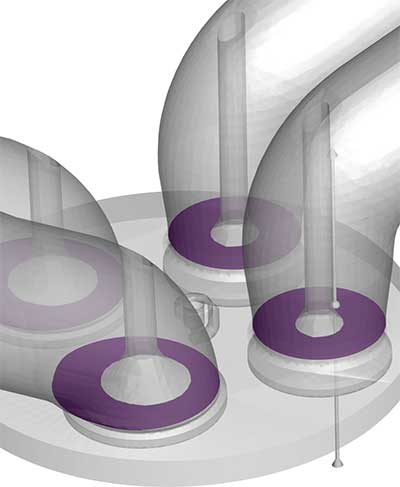Description
In this video we will demonstrate how to compute the mass flow rate through the exhaust port of an internal combustion engine using a CONVERGE dataset. To do this we will need to place and extract a slice in the exhaust port.
Place a Slice in the Exhaust Port
First, right-click and hide the Piston zone so that we can see the bottom of the valve. Then toggle on Slices, and change the Slice location to Arbitrary. Using the 3-Point Probe tool, define the initial orientation of the Arbitrary Slice, and use the Slice Placement tool to adjust it as needed. Toggle on Translucency so that we can see the interior more clearly. The orientation and location of the slice will have an effect on the integration result.
To isolate a single exhaust port, we will use Value Blanking under Plot > Blanking > Value Blanking. In this example we will blank any values where X>= 0, and Y<=0.
Extract a Slice Over All Time Steps
To extract the slice over all time steps in our dataset, select Data > Extract > Extract Slices Over Time. This will prompt Tecplot 360 to automatically step through each time step, and extract the slice to a new zone at each time step. Slice extraction requires loading of data at each time step, and so the speed of this operation will depend on the size of your data, number of time steps, and the speed of your disk access.
After the slice has been extracted to new zones, we are ready to calculate the mass flow rate.
Calculate Mass Flow Rate
First, under Analyze > Fluid Properties, we need to specify the gas constant for air at 287 Joules per kilogram Kelvin. Then we need to define our convective and state variables under Analyze > Field Variables.
Note: Tecplot 360 is units-agnostic. Ensure consistent units with your simulation data.
Then, select Analyze > Perform Integration to perform the calculation. Change the Type of Integration to Mass Flow Rate, and the Domain of Integration to Integrate by Time Strands for the last time strand in our dataset, which is for the recently extracted slices.
To generate a line plot for the results, toggle on Plot Results As.
This concludes the tutorial on calculating the mass flow rate. Thank you for watching.
Learn about Tecplot for CONVERGE »