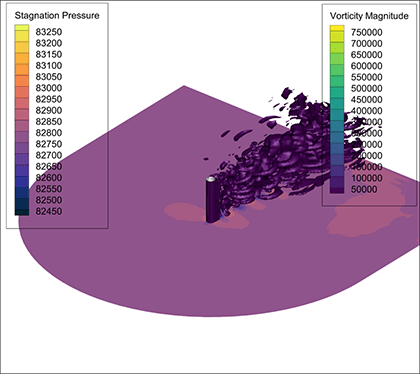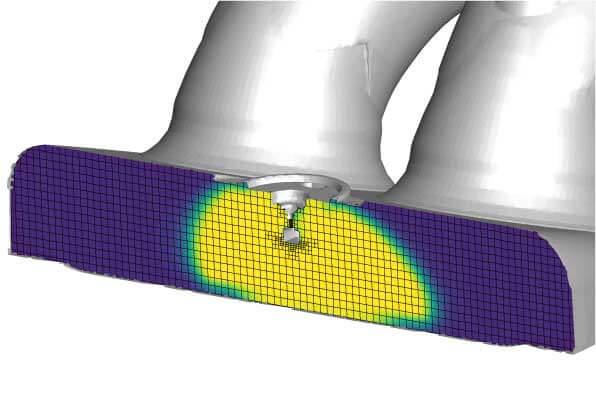PyTecplot and the Python multiprocessing module was the subject of our recent Webinar. PyTecplot already has a lot of great capability, and bringing in the Python multiprocessing toolkit allows you to accelerate your work and get it done even faster. This blog answers some questions asked during the Webinar.
1. What is PyTecplot?
PyTecplot is an API to control Tecplot 360. PyTecplot is a separate installation from Tecplot 360. When you have Tecplot 360 installed, PyTecplot will need to be installed separately. Because this is a Python module you have to install it as part of your Python installation. A 64-bit installation of Python 2.7 or Python 3.4 and newer is required. All of this information is in our (very thorough) documentation.
2. What is Python multiprocessing?
Multiprocessing is a process-based Python “threading” interface. “Threading” is in quotes because it is not actually using multi-threading. It’s actually spawning separate processes. We encourage you to read more in the Python documentation, Python multiprocessing library.
In the Webinar we show you a method to use the Python Multiprocessing Library in conjunction with PyTecplot to accelerate the generation of movies and images. This technique can go beyond just the generation of images. You can extract information from your simulation data as well. The recent Webinar shows you how to use the multiprocessing toolkit in conjunction with PyTecplot. We use a transient simulation of flow around a cylinder as the example, but have timings from several different cases.
The recording and the scripts from the Webinar “Analyze Your Time-Dependent Data 6x Faster” can be found on our website.
3. Is PyTecplot included in the package of Tecplot for CONVERGE?
Last year we partnered with Convergent Science, which makes a CFD code that is used quite heavily in internal combustion, but they also can work with many other application areas. In our partnership if you buy CONVERGE, you get free access to Tecplot for CONVERGE. Tecplot for CONVERGE allows you to use PyTecplot but only through the Tecplot 360 Graphical User Interface.
To have the capability of running PyTecplot in batch mode, as shown in the Webinar, you will need to upgrade to the full version of Tecplot 360.
4. Does Tecplot 360 run well with other software like Star-CCM+?
Tecplot 360 does not have a direct loader for Star-CCM+. However, you can export from Star-CCM+ to CGNS, Ensight or Tecplot format, all of which can be read by Tecplot 360.
Tecplot 360 Compatible Solvers
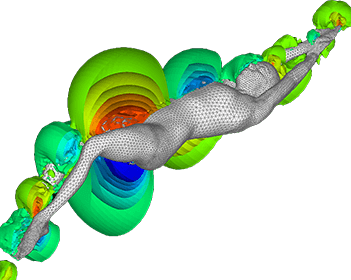
5. When running PyTecplot in batch mode, Is session.stop required to clean up the temporary files? Or can you just let the process exit?
Yes and no. We found that on Linux, the multiprocessing toolkit just terminates the process resulting in a core dump. It is very important to call session.stop to avoid these core dump files.
6. What PyTecplot Resources Do You Have?
- Many commonly asked questions are answered in our PyTecplot FAQs.
- Learn more about PyTecplot.
- See all of our PyTecplot Video Tutorials.