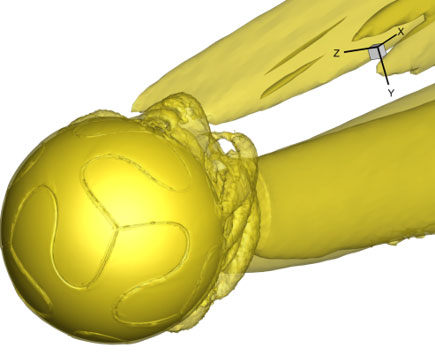Faster Variable Calculations Through Multi-Threading
Tecplot 360 2020 R2 has additional multi-threading for variable calculations. Under the Analyze>Calculate Variables dialog, all functions listed will be fully multi-threaded. In previous versions, multi-threading was used only if there were multiple zones. Multi-threading is now used within a zone. In the video example, the improvement is 8 times faster than with earlier versions of Tecplot 360. This test was done on an 8-core windows machine computing Q Criterion. The dataset was 8.6 million polyhedrals.
I’ve loaded the dataset, calculated Q criterion, and generated an isosurface. In Tecplot 360 2020 R2 you can see that all 8 cores are used for the computation. In Tecplot 360 2020 R1 only one CPU core is effectively being used. The full computation takes 284 seconds in 2020 R1, and by the time I finish this sentence the computation in 2020 R2 will already be done. And it took only 36 seconds.
The next calculation was tested on a 32-core Windows machine. It was over 11 times faster in Tecplot 360 2020 R2 compared to the previous release. The improvement was not as large with other datasets with multiple zones, because Tecplot 360 2020 R1 already uses multi-threading across zones. But multi-threading within a zone still results in a faster computation: 1.3 times faster for the OpenFOAM dataset, and over two times faster for the Plot3D data.
All three of these multi-threading examples followed the same steps:
- Load the dataset
- Calculate Q criterion
- Create an iso-surface
- Export the image