We teamed up with our friends at FlexCompute to showcase their ultra-fast cloud-based Flow360 CFD solver in conjunction with Tecplot 360 post-processing; the results are impressive.
Flow360 and Tecplot 360 have more in common than just a number – they are both excellent CFD tools. Flow360 uses a proprietary CFD solver architecture to leverage cloud-hosted, accelerated hardware resources, enabling blisteringly fast convergence and results. Tecplot 360 brings industry-leading ease of use, performance, and reliability alongside an impressive suite of features for effectively post-processing your CFD results.
Traditionally, large unsteady simulations are highly time-consuming. Engineers are more forgiving for the computing and loading time spent on post-processing because they are negligible compared to flow solver. Flow360 changes this situation by producing solutions in a fraction of the time (by >2 orders of magnitude). With faster flow solutions, those same engineers are now more sensitive to the time spent on post-processing. Fortunately, Tecplot 360 can reliably and efficiently visualize the massive data produced by Flow360 running large unsteady simulations.
Bell XV-15 Rotor Analysis
Flow360 makes short work of complex CFD problems with its unsteady rotating frame capability. The Bell XV-15 is an excellent example, given its similarities to the tilt-rotor vehicles in active development today.

Figure 1. XV-15 in its helicopter mode (left). Figure 2. XV-15 in its and airplane mode (right)
The team at FlexCompute performed an analysis of the full-scale XV-15 tiltrotor in both rotorcraft and fixed-wing modes of flight using detached eddy simulation. The movement of the rotor requires a sliding mesh interface. We’ll show some of the highlights of the analysis below, but if you’re hungry for a full briefing, you can view the validation paper here.
When choosing which post-processor to work with for this validation case FlexCompute used two key criteria:
1. Efficient Handling of Big Data
When performing large unsteady simulations, Flow360 can generate a large volume of data very rapidly. Thus, it is critical to load gigabytes of data efficiently and reliably, then quickly finish processing them before the next batch of data arrives. Tecplot 360 is perfect here. Compared to other visualization tools, there are two significant advantages:
- Efficiency: Data loading and processing is fast.
- Stability: Software does not crash.
Failure to handle big data fast enough or crashing during processing will break the entire workflow, resulting in a frustrating user experience.
2. Visualization of Q-Criterion and Tip Vortex
Designing the tip portion of the rotor and propellers is a fundamental reason people resort to high-fidelity CFD simulation. Designers need a fast and intuitive way to visualize the data. They need to see the path of the tip vortices and understand whether flow separation occurs on any part of the blade. Tecplot 360 can compute the isosurface of Q-criterion very efficiently. It accurately illustrates the flow physics around the critical part of the propellers. By contrast, the computing in other software is often much slower, and the resulting isosurface may be less clean.
Problem Set-Up
For CFD nerds in the audience (so, most of you), you’ll be interested in the details of the problem set-up. In the images below, you can see a bit about how the computational domain was structured. The mesh includes 40 million points. The simulation of one revolution of the rotor takes less than one hour to finish. For more information about Flow360 speed, you can find a white paper here.
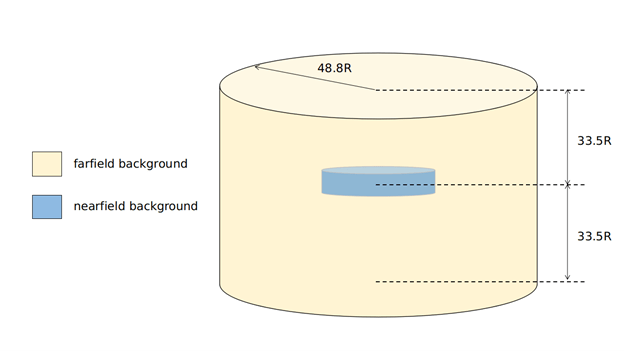
Figure 3. Dimension of far field background domain
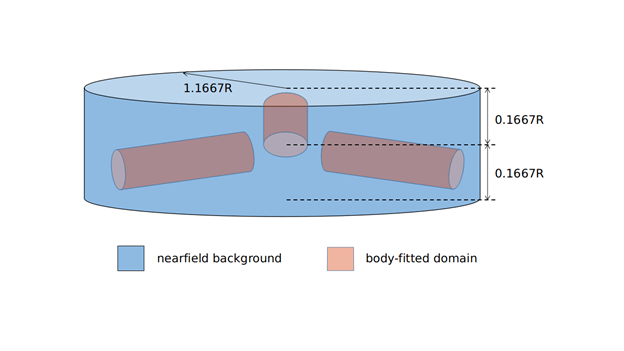
Figure 4. Dimensions of near field background domain
Results Visualization
Now for the fun stuff. Tecplot 360 makes rendering beautiful iso-surfaces a breeze. The following three images depict the vortices of the 3-bladed propeller in hover mode, propeller mode, and forward flight mode, respectively.
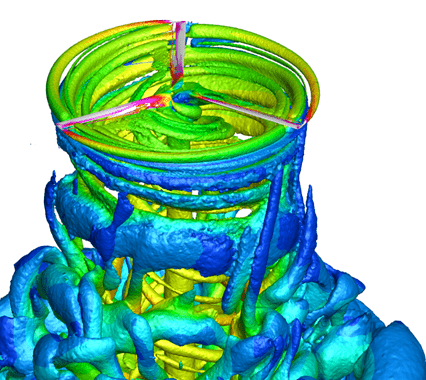
Figure 5. Hovering XV-15 rotor in its helicopter mode.
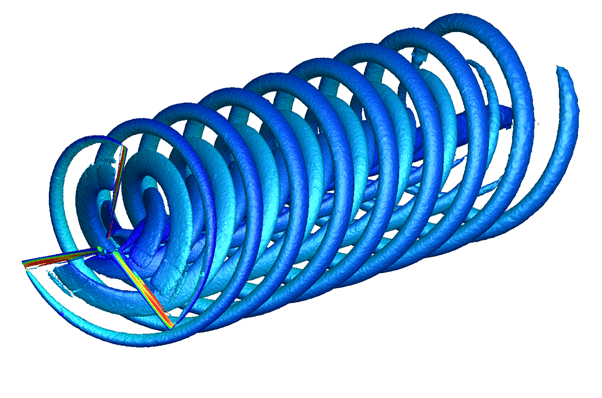
Figure 6. The XV-15 rotor in its airplane mode.
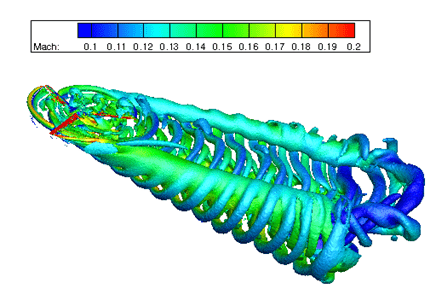
Figure 7. The XV-15 rotor when starting to transition from helicopter mode to airplane mode.
Results Validation
The team at FlexCompute is not simply interested in beautiful visuals, they have also validated that Flow360 is as accurate as it is fast. The following charts show that Flow360 (shown as red squares) produces accurate solutions compared with established experimental and CFD results.
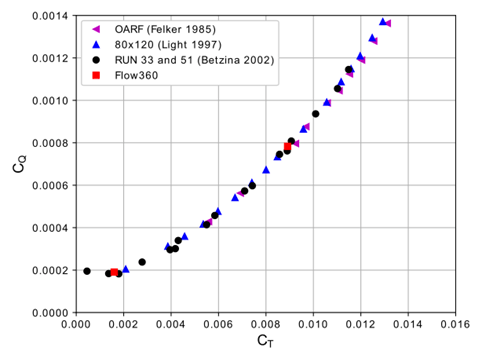
Figure 8. Hovering thrust versus torque of the XV-15 rotor. Flow360 achieves impressive agreement with experimental results.
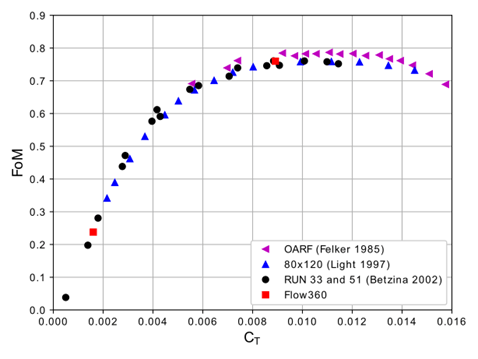
Figure 9. Hovering thrust versus the Figure of Merit of the XV-15 rotor. Flow360 achieves impressive agreement with experimental results.
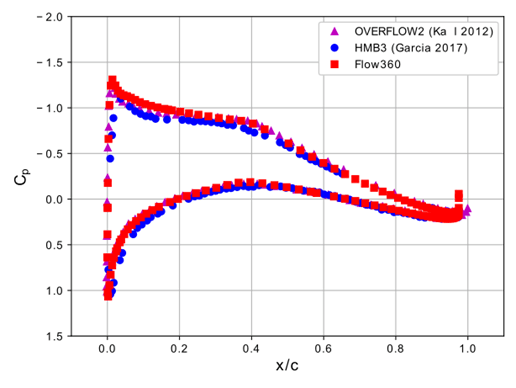
Figure 10. Pressure coefficient on the XV-15 rotor blade at hovering condition. Flow360 achieves good agreement with established CFD solvers.
So What?
What is the takeaway of this simple case study? There are several. Flow360 is already known for its raw speed; their here prove that it is more than just hype – this solver is ready to compute accurate results on complex and meaningful cases. In addition, we saw some beautiful examples of visualizations generated with Tecplot 360. Flow360 uses Tecplot’s TecIO Library to export Tecplot-formatted files for the smoothest post-processing workflow possible. We asked the team at FlexCompute some questions about their decision to work with Tecplot 360, and here’s what they said:
TP: Why did you choose to write Tecplot format from Flow360, particularly why the SZL format?
FC: Tecplot SZL format (.szplt) seems to handle big data way better. We are a big computing company that generates big data. Managing big data is the key.
TP: How has your experience with TecIO been?
FC: From a developer’s point of view, TecIO is much easier to work with than some other open-source software. We don’t need to do too much low-level data conversion. We can call TecIO API to direct output. It improves our efficiency in our development.
TP: What are the attributes of Tecplot 360 that drove you to choose it over other post-processors?
FC: The code works well; it has all the features we need: good support team, scriptable, and lots of input formats. Tecplot is versatile, efficient, and reliable.
Conclusion
One crucial feature is a fast and accurate interpolation. During the design process, engineers need to compare the flow field of different geometries. The interpolation function is beneficial because the mesh for each design is different. To quantitatively compare the flow field of different designs, engineers must be able to quickly interpolate solutions from different meshes to the same set of grid points.
When we need to examine the field at a particular location, the interface of Tecplot 360 makes the job fast and straightforward. It is accurate and easy to use. Overall, the productivity is much higher and less frustrating.
Learn more about Flow360 here.




