Tecplot 360 2023 R2 Release
Release Date: December 14th, 2023
Tecplot 360 2023 R2 includes important new features and stability improvements.
- Added support for 2D Log Plots. To use log scaling in 2D plots, ensure that Dependency is set to Independent and then toggle on Use log scale. Note that when using log axes in 2D plots, vectors will not be drawn. Also note that geometries are not drawn using log scaling.
- Updated VTK file loader to support reading of VTI and VTP files [Linux/Windows only]. Check out our blog post about VTK file support in Tecplot products.
- Updated SZPLT loader to support loading multiple files simultaneously which have different sets of variables. For example, when loading separate surface and volume data files.
- Updated SZL Server to support SSH keys generated on newer Linux systems (e.g. Ubuntu 22 & RedHat 9).
Additional Updates & Features
- PyTecplot 1.6.1:
- Updated .szplt file loader function, tp.data.load_tecplot_szl(), to append multiple SZL files with different variable sets so that the resulting data set contains all variables specified in two files by default. This also fixed a bug in tp.data.load_tecplot_szl() which would append variable data “by position” instead of “by name” – resulting variable values potentially being associated with the wrong variable name.
- See the PyPI changelog for a full list of updates.
Bug Fixes and Enhancements
- Resolved issues on Linux which prevented the Remote SZL File Loader add-on from loading. Tecplot 360 now checks for OpenSSL compatibility at startup – if a compatible system library cannot be found, Tecplot 360 utilizes the OpenSSL library included in the installation. This check may cause the first run of 360 2023 R2 to be slow at startup – subsequent runs of 360 should not be impacted.
- TecIO Updates:
- TecIO library is now updated to resolve an issue reading partitioned data.
- Fixed crash in TecIO library when calling tecFileWriterFlush() with multi-section FEMixed zone.
- Fixed issue with TecIO library when writing partitioned grid/solution files.
- Fixed an intermittent crash on Windows in multi-threaded code.
- Fixed a Windows only issue in which datasets with a large number of zones/variables could not be loaded due to a Windows limitation with the number of available system handles.
- Chorus: Fixed issue with the Tecplot Chorus File Crawler when parsing file paths with underscores “_”.
- Keyframe animations can now open and save animation files to Unicode file paths. New macro commands have also been added to automate the saving and loading of animation files.
- The CFDA Integrate feature now works for surface and linear FEMixed zones with grid-order 1.
- Fixed issue where slices extracted from surface zones with cell-centered variables resulted in incorrect variable values on the extracted slice. When extracting slices, Tecplot 360/Focus will extract data such that the resulting variables are node-located. That is, unless the slice is set to use Primary Value Flood on the Contour tab of the Slice Details dialog – in this case the resulting variables will be cell-centered. When extracting a slice from surface zones, in which the surface zone has cell-centered variables and the slice is set to Primary Value Flood, the resulting cell-centered values in the extracted slice were incorrect. This issue has been resolved.
- Fixed a crash when value blanking is enabled and selected FieldMaps are opted out of blanking.
- Fixed crash while loading VTU files that assign AuxData containing spaces.
Python Version Support
Tecplot’s Python support policy is to support the newest version of Python and the two previous versions. As of the 360 2023 R2 release, we officially support Python 3.10, 3.11, and 3.12.
Platform Support
The 360 2023 R2 release is supported on the following platforms:
- Linux:
- Ubuntu 20.04 LTS and 22.04 LTS
- SUSE Linux Enterprise Desktop (SLED) 15
- RedHat 7.8+, 8, and 9
- CentOS 7.8+
- Rocky Linux 8 and 9
- Windows: 10 and 11
- macOS: 12, 13, and 14
Platform End of Life Updates
Ubuntu 18.04 LTS Standard Support ended April 2023. Tecplot products are no longer supported on Ubuntu 18.04 LTS.
CentOS 7 support ends June 30th, 2024. Tecplot software released after this date will not be supported on CentOS 7.
Tecplot has discontinued support for macOS 11. Current and future Tecplot product releases may work, but will not be supported, on macOS 11 and older.
See all updates in our Release Notes (PDF)
Tecplot 360 2023 R1
Release Date: August 10, 2023
Tecplot 360 2023 R1 has all the features of Tecplot 360 2022 R2, plus support for high order elements! Highlights of high order element support are:
- Ability to read P2, P3, and P4 elements from CGNS, SZPLT, and VTU files.
- TecIO includes new APIs to write SZPLT files containing high order elements utilizing the new FEMixed Zone Type. CGNS node ordering is expected. See the CGNS documentation.
- High order elements are both selectively and recursively sub-divided, using the basis functions, to provide highly accurate results.
- Number of sub-divisions can be defined on a per-frame basis using new options in the Plot Sidebar. Higher levels of sub-division provide more accurate results, but also require more RAM and processing time.
Benefits of Using Tecplot 360 for High Order Elements
- Smaller output files. Many high order element codes export grids that are pre-subdivided. This drastically increases the size of the data on disk, even in areas of the simulation which may not be post-processed. By allowing Tecplot 360 to dynamically sub-divide the grid, only in areas of interest (region of an iso-surface or slice), your code can write less data. Each level of sub-division results in roughly 8 times the number of cells.
- 20.8x faster than ParaView with the same CGNS data. Plotting an iso-surface of Density takes 125.8 seconds with ParaView 5.10 and only 6.0 seconds with Tecplot 360. Furthermore, ParaView only sub-divides the surface data, meaning the iso-surfaces get no refinement. At 4-levels of sub-division Tecplot 360 takes only 65.5 seconds, which provides a more accurate result and is still nearly 2x faster!
- Higher levels of sub-division provide more accurate answers and are especially effective for line extractions (like velocity profiles seen here), streamtraces, and rendering of boundary surfaces.
- Lower levels of sub-division are generally adequate for qualitative plots of iso-surfaces and slices. Higher levels of sub-division may be done, but it can be difficult to see the difference, so you may not want to pay for the extra accuracy.
Additional Updates & Features
- PyTecplot 1.6.0: Mixed finite-element zone supported. High order finite-element support added. See the PyPI changelog for a full list of updates.
- CGNS data files output from CONVERGE CFD are now supported in Tecplot 360. Loading CONVERGE CGNS files may also be automated via a new PyTecplot API: load_converge_cgns()
- Gouraud (smooth) shading now takes into account sharp angles between cells (creases) for improved rendering. The crease angle may be adjusted using the Edge Details dialog. To restore the 2022 R2 behavior, set the crease angle to zero.
Bug Fixes and Enhancements
- Fixed a licensing issue associated with network license servers combined with a load balancer. Client machines experienced a message stating, “The connection to your license server has been lost…” and then after 5-10 minutes, connection to the license server would be restored.
- Fixed an issue assigning solution time values to .vtu files. Time information in vtu data files identified by TimeValue is now read and used to properly assign solution time values when loaded into Tecplot 360.
- Fixed an issue where ASCII files wrote-out invalid variable sharing lists. If a user created a shared variable, then wrote out this variable along with additional variables, an error was given when attempting to load that file.
- Fixed a crash when extracting vortex cores for some Plot3D files.
Known Issues with HOE Data in 360 2023 R1
- Derivative and gradient calculations (e.g. Q-Criterion, Velocity Gradient) are not implemented and will cause a crash.
- P3 elements may have discontinuities between cells, causing holes in slices and causing streamtraces to terminate early.
- Extracting Contour Lines from FEMixed (aka HOE) zones will cause a crash.
- Extract Blanked Zone from FEMixed (aka HOE) zones will cause a crash.
- Precise Value Blanking in 2D plots with FEMixed zones does not precisely trim mesh lines along the constraint boundary.
- Extract Connected Regions scripting command does not work with FEMixed zones.
- Combine Zones add-on does not support FEMixed zones.
- Surface restricted streamtraces may disappear as you change the number of HOE sub-division levels. This is because the XYZ seed-point location may no longer coincide with the surface as additional curvature is introduced. You may have to delete and re-seed your streamtraces.
Python Version Support
Tecplot’s Python support policy is to support the newest version of Python and the two previous versions. As of August 2023, we officially support Python 3.9, 3.10, and 3.11.
Platform Support
The 2023 R1 release is supported on the following platforms:
- Linux:
- Ubuntu 20.04 LTS, 22.04 LTS
- SUSE Linux Enterprise Desktop (SLED) 15
- RedHat 7.8+, 8, and 9
- CentOS 7.8+
- Rocky Linux 8 and 9
- Windows: 10 and 11
- macOS: 11, 12, and 13
Platform End of Life Updates
Ubuntu 18.04 LTS Standard Support ended April 2023. Current and future Tecplot product releases will not support Ubuntu 18.04 LTS.
Tecplot has discontinued support for macOS 10.15. Current and future Tecplot product releases will not support macOS 10.15.
See all updates in our Release Notes (PDF)
Tecplot 360 2022 R2 Maintenance Release 1
Release Date: May 18, 2023
Updates & Improvements
- Updated the Fluent Common Fluids Format (*.cas.h5/*.dat.h5) loader to support Ansys Fluent 2023 R1! If you’ve seen the following error loading 2023 R1 Ansys Fluent files in Tecplot 360, update to the latest release of Tecplot 360 to load Ansys Fluent 2023 R1 (*.cas.h5/*.dat.h5) files.
- Updated the legacy Fluent loader (*.dat/*.cas) to better handle transient data with particle zones. In the 2022 R2 Maintenance release, solution times should be assigned correctly, and all particle zones should be grouped into the same time strand.
- Updated the OpenFOAM loader to better handle surface data. This includes new support for boundary surface types such as zero gradient, symmetry, and wedge. In past 360 releases, surface zones of these types inherited values of zero for solution variables. After the update in this 2022 R2 Maintenance release, these OpenFOAM surface zones will inherit solution variable values. In previous versions of Tecplot 360, all the pressure values on the wing surface loaded in as zero values.
In the 2022 R2 Maintenance Release, pressure values are now nonzero on the wing surface. - In addition, updated the OpenFOAM loader to hide non-wall boundary surfaces by default on first load so that surface zones of interest can be quickly visualized (these surface zones can be shown in the Zone Style dialog). For previous releases, OpenFOAM data sets showed all surface zones by default. Before the update the boundary surface zones shown on first load cover the wing surface from view. After the update, the boundary surfaces from the previous data set are hidden on first load, revealing only the wing surface by default.
- Updated the CFX loader to now support CFX 2023 R1.
- Updated the ABAQUS loader to now support ABAQUS 2023.
- PyTecplot: The supported Python version is now 3.9+ in PyTecplot 1.5.2. See the Python version support section.
- PyTecplot: Documentation improvements.
- Updated the FreeType third party library to 2.13 to address open source software security concerns.
- Documentation improvements.
Get all the details in the 360 Release Notes (PDF)
Python Version Support
Tecplot’s Python support policy is to support the newest version of Python and the two previous versions. As of May 2023, we officially support Python 3.9, 3.10, and 3.11.
Platform Support
The 2022 R2 Maintenance release is supported on the following platforms:
- Linux:
- Ubuntu 20.04 LTS, 22.04 LTS
- SUSE Linux Enterprise Desktop (SLED) 15
- RedHat 7.8+, 8, and 9
- CentOS 7.8+
- Rocky Linux 8 and 9
- Windows: 10 and 11
- macOS: 11, 12, and 13
Platform End of Life Updates
Ubuntu 18.04 LTS Standard Support ended April 2023. Current and future Tecplot product releases will not support Ubuntu 18.04 LTS.
Tecplot has discontinued support for macOS 10.15. Current and future Tecplot product releases will not support macOS 10.15.
Bug Fixes
- Fixed an issue where images exported as borderless frames were not actually borderless but contained a faint line artifact on one or more edges of the image.
- Fixed a crash when exporting images using the Convert to 256 colors
- Fixed a sporadic crash on startup on Intel macOS machines by updating the Qt 5 GUI toolkit.
- Fixed an issue in macOS builds where some drop-down menus were truncated.
- Fixed a crash caused when a zone deletion is undone if the blanking dialog is open.
- Fixed a crash after activating a 2nd value blanking constraint for some data sets.
- Fixed an OEM issue where error messages for incompatible data files were being displayed hundreds of times instead of once per load.
- Fixed an issue with Analyze > Calculate Variables where the calculated Cell Volume of JK- or IK-ordered zones was zero instead of correct, calculated values.
- Fixed a crash when loading *.ply ASCII files with vertex_index
- Chorus: Fixed a crash occurring when AuxFiles were not associated with the last CaseID.
- PyTecplot: Fixed a crash on exit error message on macOS while exporting images using PyTecplot in batch mode. Note that in previous releases, PyTecplot scripts ran successfully and all images exported though error messages could be seen after batch scripts exited.
Tecplot 360 2022 R2
Release Date 12/15/2022
New Features & Improvements
- PyTecplot ‘batch-packs’ are now available as a new licensing option (contact sales@tecplot.com for pricing). This option will allow an individual user multiple ‘batch’ instances while only checking out a single license seat. This license option is particularly useful for HPC users, as individual users are guaranteed to have a specific number of PyTecplot batch instances during their job – decreasing the possibility of a PyTecplot job failing due to licenses getting checked out by other users.
- For use on an HPC, we suggest using the job scheduler to ensure the number of jobs are limited to the number of license seats. See this documentation for the SLURM job scheduler.
- Each license seat will be guaranteed a specific number of PyTecplot ‘batch’ instances per user. If a license seat is unavailable when the job is launched, the job will be unable to acquire a license and fail.
- Fluent Common Fluids Format (HDF5) loader has been updated to support Ansys Fluent 2022 R2.
- Improved CGNS loader performance for data files with multiple volume sections.
- CONVERGE Output (*.out) files produced by GT-CONVERGE (from Gamma Technologies) can now be loaded into Tecplot 360.
- (Windows only) improved startup performance on systems with unavailable printers. Some users who switch between networks (remote work to office networks for instance) reported increased startup times, upwards of 45 seconds, on networks where a printer listed in the machine’s printer settings was not available on that network.
- (Windows only) a batch script (tec360-env.bat) has been added to Windows installs to run PyTecplot more easily with specific versions of 360.
- Documentation updates.
Bug Fixes
- Fixed a crash when turning on plot approximations.
- Fixed a crash related to returning roaming licenses while disconnected from the license server.
- Fixed an issue on RLM license servers hosting multiple licenses on a single network license server. If there were multiple licenses on the network license server, the issue was that Tecplot 360 would not attempt to checkout license B’s seats when license A’s seats were reserved using the options file. This issue has been fixed.
- Fixed occasional crash when extracting slices when a slice group has multiple (start/end/intermediate) slices.
- Fixed an issue where OpenFOAM data files would not open if ASCII set files (typically located in ~/ constants/polyMesh/sets) were mislabeled as binary. Our OpenFOAM loader has always ignored set data and continues to, but that issue in the OpenFOAM data will no longer inhibit Tecplot 360 from loading. Please let us know if you are interested in loading the set data.
- The PLOT3D loader now correctly applies solution time to zones created by the existence of the FVBND file when loading function files. The PLOT3D loader previously applied solution time to function file zones but did not apply solution time to the FVBND zones.
- Fixed an issue where the ROMS data loader (included in the installation, but must be manually added to the tecplot.add file) produced incorrect V-Velocity values for K planes > 1.
- Improved EnSight Loader to load EnSight files produced by Star-CCM+. EnSight .case files with a ‘time values’ section are now treated as transient even if the ‘time set’ integer is missing from the ‘model’ and ‘scalar per XXX’ section of .case files.
- Fixed occasional hang when computing variables using Analyze>Calculate Variables on machines with high CPU-counts.
- Fixed an issue in Analyze>Calculate variables where “Normalize with Respect To” set to “Reference Values” or “Maximum-Magnitude” produced incorrect results for *.szplt data files.
- Fixed issue in which some variables could not be deleted due to Analyze>Calculate Variables incorrectly maintaining a ‘lock’ on variables used in calculations.
Build Changes
Tecplot 360 for Linux is built on CentOS 7.9 and uses the Qt 5.15.2 GUI toolkit. Due to this, you need to be aware of the following:
- On Linux, the SZL Server menu option File>Load Remote Data… may no longer show up in the File If this is the case, make sure that you have libssh2 installed on your system.
- Tecplot 360 or PyTecplot may crash when remotely accessing a Linux machine due to insufficient OpenGL support via X-Servers. If this is encountered, use –mesa when running Tecplot 360 interactively and –osmesa when running Tecplot 360 or PyTecplot in batch.
Python version support
PyTecplot requires Python 3.7 or newer, due to an update of a third-party dependency (protobuf). The protobuf package is required to run PyTecplot in “connected” mode – that is, driving the Tecplot 360 user interface. PyTecplot may be installed without protobuf for batch only operation.
Tecplot’s Python support policy is to support the newest version of Python and the two previous versions. As of November 2022, we officially support Python 3.8, 3.9, and 3.10. Python 3.11 was released October 2022 and is expected to work with PyTecplot, but has not been fully tested yet. If you have issues with Python 3.11, we will do our best to support you.
Platform Support Changes
The 2022 R2 release is supported on the following platforms:
- Ubuntu 18.04 LTS, 20.04 LTS, 22.04 LTS
- SUSE Linux Enterprise Desktop (SLED) 15
- Windows 10, 11
- RedHat 7.5+, 8.0+
- CentOS 7.5+, Rocky Linux 8
- macOS 10.15, 11, 12, 13
Platform End of Life Updates
Ubuntu 18.04 LTS Standard Support ends April 2023. Tecplot product releases after April 2023 will not support Ubuntu 18.04 LTS.
Tecplot will discontinue support for macOS 10.15 in 2023.
Tecplot 360 2022 R1
Release Date 7/7/2022
New Features & Improvements
- The Contour Legend Header now supports LaTeX formatting. Note that the LaTeX rendered in these headers are image-based.
- Fluent Common Fluids Format (HDF5) loader has been updated to support Fluent 2022 R1.
- ABAQUS loader has been updated to support ABAQUS (.odb) files for 2022.
- HDF5 file loader performance has improved by ~4.5-6x!
- For an HDF5 file with 120MM nodes, loading 6 scalars and the axis variables now takes ~30 seconds to load instead of ~140 seconds. Loading the same data but allowing the HDF5 loader to create implicit axis variables now takes ~42 seconds instead of ~257 seconds.
- EnSight loader is now more flexible when loading variable files with unexpected arguments. The EnSight loader can also now load variable names with quotes and spaces.
Bug Fixes
- Fixed a crash when loading ANSYS Result files with NULL variable values.
- Fixed a crash when deleting variables used by CFD Analyzer.
- Fixed a crash when showing streamtraces and altering the solution time.
- Fixed an issue on Linux platforms where FFmpeg based exports were hanging when running 360 in the background.
- Fixed a crash when computing Grid K Unit Normals.
- Fixed a crash when attempting to use keyframe animations in 2D Cartesian mode.
- Fixed an issue where 3D text z coordinates aren’t utilized when reading an .szplt file.
- Fixed an issue in the probe_on_surface() PyTecplot function where, in some cases, even if there was an active surface zone in the dataset, probe_on_surface() reports an error that “No surface zones active or specified”.
- Fixed an issue where the RLM log file was not displaying the correct product version.
- Fixed an issue affecting macOS and Linux platforms where 360 would crash after a disconnect from the license server and the license timing-out.
- Numerous documentation improvements.
Build Changes
Tecplot 360 for Linux is now built on CentOS 7.9 and uses the Qt 5.15.2 GUI toolkit. Due to this change you need to be aware of the following:
- On Linux, the SZL Server menu option File>Load Remote Data… may no longer show up in the File menu. If this is the case, make sure that you have libssh2 installed on your system.
- Tecplot 360 or PyTecplot may crash when remotely accessing a Linux machine due to insufficient OpenGL support via X-Servers. If this is encountered, use –mesa when running Tecplot 360 interactively and –osmesa when running Tecplot 360 or PyTecplot in batch.
Python version support
PyTecplot now requires Python 3.7 or newer, due to an update of a third-party dependency (protobuf). The protobuf package is required to run PyTecplot in “connected” mode – that is, driving the Tecplot 360 user interface. PyTecplot may be installed without protobuf for batch only operation.
Tecplot’s Python support policy is to support the newest version of Python and the two previous versions. As of June 2022, we officially support Python 3.8, 3.9, and 3.10.
Tecplot 360 2021 R2
Release Date: 10/21/2021
New Features
- The Contour Legend Header now allows user supplied text. You no longer need to edit variable names to change the header text. The header text supports the inclusion of auxiliary data and other text modifiers supported by Tecplot 360. This change also resulted in a reorganization of the macro language and PyTecplot APIs. Old macros and scripts are backward compatible but should be updated to use the new API calls.
- See the $!GlobalContour in the Scripting Guide
- See header in the PyTecplot documentation
- The Data > Alter > Specify Equations dialog now has a toggle to Ignore divide by zero. When toggled on, equations will continue to process even if a divide by zero occurs. Details on resulting values are included in the User’s Manual and Scripting Guide
- The visibility of zones is now configurable for transient data. This fixes a problem in which zones which “disappear” during a transient simulation were still being displayed when they shouldn’t have been. Users of TecIO can use TransientZoneVisibility to set the default behavior in the data files. See Section 1-4 of the Data Format Guide.
- Added support for logarithmic time scales. Previously Tecplot 360 would treat all time scales as linear, incorrectly clustering early solution times causing multiple solution times to be rendered simultaneously. The solution time clustering options may also be used to customize solution time spacing for cases where the default settings don’t group time steps together as expected. This feature is currently only available via macros and PyTecplot and adjustments to these values are retained in layout files.
- See $!SetSolutionTimeClustering in the Scripting Guide
- See data.solution_time_clustering in the PyTecplot documentation
Bug Fixes and Enhancements
- Reduced the amount of temporary disk storage required by 99.6%! Tecplot 360’s Load-On-Demand feature would previously unload certain data to temporary storage on disk when the RAM limit (as defined by Load-On-Demand settings) is reached. Disk speed has not kept up with CPU performance, so recomputing these values has proven faster than relying on disk access. In one test – creating a movie file with simulation results which consisted of 133Gb of data spread over 720 timesteps – we saw temporary storage requirements drop from 70Gb down to only 307Mb an improvement of 99.6%! The reduced disk access also resulted in anywhere from a 3.8% to 19.7% performance improvement, depending on Load-On-Demand settings.
- Improved performance when initializing contour levels for transient datasets with a very large number of zones per time step. In testing we saw a 23.8x speed improvement over 2021 R1 for a Plot3D dataset consisting of 65004 zones with 841 million grid points. Below are the timing results to load the data, render a slice colored by Rho, change the slice to be colored by Energy. These tests were done on a Windows 10 machine with 40 logical cores and 128Gb RAM. Note that this performance improvement is more a function of the number of zones in the dataset than the size of the grid.
| Software | Elapsed Time (seconds) | Peak RAM Usage (Gb) |
| Tecplot 360 2021 R1 | 1386 | 17.2 |
| ParaView 5.9 | 339 | 44.4 |
| Tecplot 360 2021 R2 | 58.3 | 17.2 |
- Ansys Fluent CFF (HDF5) loader now includes face neighbor connections. Face neighbor connections eliminate internal zone boundaries for volume zones and reduce discontinuities when contouring across zone boundaries.
- Ansys Fluent CFF (HDF5) loader is now compatible with CentOS 7 systems.
- Plot3D loader now treats function files as transient if the function files appear to have a time value in the file name. This is now the default behavior when loading via the GUI. Old macros and layouts are unaffected by this change to maintain backward compatibility. To adopt this behavior in existing macros and layouts, add ExtractTimeFromSolFileName = Yes to the Plot3D $!ReadDataSet command.
- Fixed intermittent crash when Tecplot 360 starts up on Windows.
- Fixed issue with AVI movie export where some frames were inverted or had odd coloring artifacts. AVI export now relies on FFmpeg for encoding (similar to MP4 and WMV export).
- See $!ExportSetup AVIFormatOptions in the Scripting Guide
- Fixed issue where Axis Edit > Reset Range commands were not getting recorded in macros.
- Fixed crash when turning on slice or iso-surfaces with SZL (.szplt files) which used variable sharing.
- Fixed issue where self-referential equations (e.g. {X} = {X} + 1) could result in an incorrect value when Minimize Memory Use was enabled.
- Fixed crash when using Analyze > Calculate Variables… to compute a variable a second time.
- All Tecplot products now require Reprise License Manager 11 or newer.
Platform Support Changes
The Tecplot 360 2021 R2 release is supported on the following platforms:
- Ubuntu 18.04 LTS, 20.04 LTS
- SUSE Linux Enterprise Desktop (SLED) 15
- Windows 10, 11
- RedHat 7.5+, 8.0+
- CentOS 7.5+, 8.0+*
- macOS 10.15, 11, 12
*CentOS 8 is end of life 12/31/2021. Tecplot products released in 2022 will not support CentOS 8.
Tecplot 360 2021 R1
Release Date 5/12/2021
New Features
- New Fluent® CFF (HDF5) data loader – Supported on Windows & Linux only (may not work on CentOS7 or similarly aged Linux distributions)
- Abaqus loader now supports Abaqus 2021 files
- CFX loader updated to support CFX 2021 files
- TecIO-MPI performance improved by an order of magnitude when exporting thousands of zones. For details see the TecIO Library
Bug Fixes and Enhancements
- Fixed crash when displaying contour coloring for some OpenFOAM datasets
- Fixed crash when creating streaklines with cell centered data
- Removed invalid error message when performing an Integration by Strand
- Fixed issue with various loaders that create the Node User ID variable where values were being truncated
- Fixed crash when using $!CreateSliceFromPlane when the slice position passes through a region with no data
- Fixed crash when clicking on a slice or iso-surface after Data Alter error
- Style is no longer lost when adding zones to existing Strand Ids (e.g. using the Edit Time Strands, Axial Duplicate, Duplicate Zones dialogs)
- Fixed menu access for Key Frame and GUI builder dialogs on Mac
Platform Support Changes
The Tecplot 2021 products will be supported on the following platforms:
- Ubuntu 18.04 LTS, 20.04 LTS
- SUSE Linux Enterprise Desktop (SLED) 15
- Windows 10
- RedHat 7.5+, 8.0+
- CentOS 7.5+, 8.0
- Mac 10.14, 10.15, 11
Tecplot 2021 products will no longer be supported on these platforms:
- Ubuntu 16.04 LTS (end of life April, 2021)
- CentOS & RedHat 6 (end of life November, 2020)
Tecplot 360 2020 R2
Release Date: 12/9/2020
Tecplot Chorus
Chorus returns with support for 4k monitors and newer operating systems.
Faster Variable Calculations
Variables calculated under the Analyze>Calculate Variables menu are now multi-threaded, providing up to 11x faster variable calculations.
CGNS 4 file support
The CGNS loader is now built against CGNS 4.1.2. CGNS 4 added capabilities which allow for faster parallel write of polyhedral data. Note that CGNS 4.1 no longer supports CGNS 3.3 files which are backed by HDF5 1.10. The CGNS community is aware of this issue and a ticket has been logged. When writing CGNS files use CGNS 3.3 with HDF5 1.8 or CGNS 4 with HDF5 1.12. For the best performance, use HDF5 backed files instead of ADF backed files.
EXODUS II Loader
Support for the EXODUS II loader has been added to this release.
Ability to split a zone into distinct connected regions
A new function has been added to PyTecplot and the Tecplot 360 macro language to create new zones from isolated regions in one or more finite element zones.
tecplot.data.extract.extract_connected_regions()
$!ExtractConnectedRegions
Reference variables by name
Tecplot 360 can now save variables by name in macros, layouts, and stylesheets and use names when loading data and retaining the existing style. This capability must be turned on in the tecplot.cfg file.
See: $!Compatibility UseNamesForVariableAssignments = YES
Setting this to “YES” will instruct Tecplot 360 to save variable references by name instead of number. Note that if you have duplicate variable names or variable aliases Tecplot 360 will pick the first variable matching that name.
Fixed issues
- Arbitrary slices with SZL data no longer have holes in them.
- CONVERGE loader now supports Boundaries with an ID of zero.
- OpenFOAM loader now supports files written with foam-extend.
- Fixed problems loading CONVERGE files with zero size boundaries.
- Added support for CONVERGE 3.1 file format.
- Edges are now drawn correctly for physically collapsed cells.
- Fixed issue with some dialogs on Windows would not close using the Close icon at the upper right of the dialog.
- Fixed issue in TecIO-MPI where .szplt output file corruption occasionally happened using certain versions of OpenMPI (issue was observed with OpenMPI 3.1.5 and may have affected newer versions as well).
Tecplot 360 2020 R1
Release Date: July 15, 2020
Tecplot 360 2020 R1 is now based on the Qt 5 GUI toolkit, which provides better support for MacOS and high-dpi (4k) displays. In addition to the major items below there are over 25 minor enhancements and bug fixes.
- Evenly Spaced Vectors – Get a better understanding of flow by using the new evenly spaced vector capability. Access this feature via Plot>Vector Details… or via the new icon on the Plot Sidebar. Even vector spacing works in 2D and 3D plots and works on all objects: Zones, Slices and Iso-surfaces.
- Streamtraces on No-Slip Surfaces – Tecplot 360 will now auto-detect a no-slip surface and use the velocities from the neighboring volume to draw the surface restricted streamtrace. This feature also works with structured data in which the surface is represented by, for example, the K=1 plane.
- Faster Batch Mode Image Export – Linux in batch mode can now take advantage of hardware-accelerated graphics, yielding up to 4.6x faster image export. Even software-rendering speed has improved with up to a 2.3x speed improvement.
- Extract Blanked Zone – Go to Data>Extract>Blanked Zones… to create a new zone based on current Value-Blanking settings. This capability may also be automated via a new PyTecplot API: tecplot.data.extract.extract_blanked_zones().
- PyTecplot 1.3 – is now available on PyPi. See the changelog at: https://pypi.org/project/pytecplot/.
Platform Support Changes
Tecplot 360 2020 R1 release is supported on the following platforms:
- Ubuntu 16.04 LTS, 18.04 LTS, 20.04 LTS
- SUSE Linux Enterprise Desktop (SLED) 15
- Windows 10
- RedHat 6.10, 7.5+, 8.0+
- CentOS 6.10, 7.5+
- Mac 10.13, 10.14, 10.15
Previously supported platforms that are not supported by Tecplot 360 2020 R1:
- SUSE Linux Enterprise Desktop (SLED) 12 (end of life December 2019)
- SUSE Linux Enterprise Desktop (SLED) 11.4 (end of life March 31, 2016)
- Ubuntu 14.04 LTS (end of life April, 2019)
- Windows 7 (end of extended support, January 2020)
- Mac 10.12
This will be the last release for which PyTecplot is supported on Python 2. Please migrate Python scripts to Python 3.6 or newer.
New Graphics Card Requirements
The Qt 5 toolkit requires graphics cards that support Frame Buffer Objects (FBOs). Most modern graphics cards support this. However older machines and some remote display configurations may not provide support for FBOs. If you encounter rendering issues see Section E-1 Rendering and Export Troubleshooting in the User’s Manual Documentation.
Bug Fixes and Minor Enhancements
- VTU file loader now supports line data.
- Fixed crash with SZL file format when in a low RAM situation and data needed to be unloaded.
- Fixed drawing interrupted issue when double clicking on text.
- Fixed missing scroll bar for combo boxes on some Linux and Mac platforms.
- We now distribute the Mesa (software-rendering) libraries on Windows to support machine configurations that have insufficient hardware graphics support.
- Setting contour levels now correctly uses 0 instead 1e-17.
- Extract menu updated for consistency.
- Updated TecIO to build with g++ 9.2.
- CONVERGE HDF5 loader no longer crashes when final faces listed in the file are not unique.
- Fixed a performance regression of the Plot3D loader for data with lots of zones/stands.
- Reverse continuous colormaps now render correctly.
- Fixed crash when launching Text Details dialog for 3D text.
- Fixed crash when switching geometry draw order with 3D polyline.
- Resetting contour levels with only slices drawn no longer incorrectly reports “No Visible Style” error.
- Fixed crash when deprecated 2013 colormap macro commands are used.
- Disallow negative Text Box Margin values, preventing a crash.
- Switching vector plot from 2D to 3D now calculates the default vector length rather than setting the length to 0.
- Fixed crash when exporting postscript with polyhedron data and vectors plotted at Surface Cell Centers.
- Added missing macro commands for Max Value In Column Add-on.
- Fixed bug where Vector Details dialog would only update 2D or 3D frames but not both.
- Allow resetting of contour levels when only slices are displayed.
- Fixed loading of .lay files with Mac end of line (\r).
- Fixed crash in PyTecplot when setting plot type without setting a dataset.
- Fixed bug where contour levels were missing when saving a layout when recording PyTecplot.
- PyTecplot in connected mode now works with Python installations done by Homebrew and MacPorts.
Known Issues
Most recently used (MRU) files will not persist from earlier releases of Tecplot 360, all MRU files will begin fresh and be independent from Tecplot 360 2019 R1 and earlier. Window size & position is also now independent from Tecplot 360 2019 R1 and earlier.
Tecplot 360 2019 R1
Release Date: September 12, 2019
At Tecplot we know that open source simulation codes are an important component of product development and research. We are committed to providing high-quality support for the top open source CFD codes on the market. Tecplot 360 2019 R1 reflects that commitment.
Our OpenFOAM data loader has increased performance and improved usability.
We continue to expand our support of the geoscience community. The TELEMAC (http://www.opentelemac.org/) loader has been added to our list of compatible file formats. Loaders for ROMS and WRF are still in Beta form and are available upon request – contact support@tecplot.com to access these loaders.
Users of codes like FUN3D and SU2 will enjoy performance improvements to our TecIO-MPI library. We’ve seen up to 15x improvement in write speed. Learn more and download the TecIO source code.
Speaking of SU2, we have worked closely with the SU2 team to include parallel writing of Tecplot SZL file format, utilizing the TecIO-MPI library. SZL improves write speed and collects parallel output into a single Tecplot .szplt file. Read about Parallel SZL Output from SU2. See other codes that have adopted the SZL file format.
Highlights of Tecplot 360 2019 R1
- PyTecplot 1.0
- Full coverage of main Tecplot Actions and Style. See PyPi release notes for full API history.
- Backward compatibility will be guaranteed for all documented APIs.
- APIs have been added for Frame Linking and Value Blanking.
- Native PyTecplot recording has been added for, Frame Linking, Value Blanking, Opening Layouts, Legends and Data Labels.
- OpenFOAM loader
- No longer loads procBoundary zones.
- Eliminated duplicate cells on volume boundaries.
- New TELEMAC loader.
- New CONVERGE HDF5 loader. CONVERGE 3.0 now outputs HDF5 files which may be read directly. Simply select any post*.h5 file to load the data directly, without having to first convert them using post_convert. This saves time and disk space.
- ABAQUS loader now supports 2019 odb files.
- ANSYS RST loader now supports sparsified files.
- TecIO-MPI write speed was improved by ~15x via output file caching and reducing data exchanges.
- TecIO now allows writing of polyhedral zones with up to 2 Billion cells. The previous functional limit was approximately 175 million cells (depending on the number of faces per element). See TECPOLYZNE142 in the Data Format Guide Documentation.
- Extracting slices over time is more tightly integrated. The Data > Extract > Extract Slices Over Time… menu option has been removed. Please use Data > Extract > Extract Slices… or the Extract Slices… button on the Slice Details dialog.
- Saving a layout after extracting primary slices no longer forces saving the data.
- Getting Started Guide now includes sections for working with CONVERGE (internal combustion engines) and FVCOM (ocean simulations) data.
- RLM license manager updated to 12.4.
Bug Fixes and Enhancements
- Layouts now load when there are apostrophes in .plt file’s variable names.
- FEA loaders now support Unicode characters in the file path.
- New macro preprocessor directives to allow macros to skip over newer instructions based on Tecplot revision for future backward compatibility.
- Fluent Additional Quantities are loaded by default when using Advanced Options.
- Removed OpenFOAM variables for particle zones which cause crashes.
- Fixed invalid connectivity producing an error when polyhedral slices where coincident with cell faces.
- Fixed crash with saving a multi-dataset layout with the IJK Blanking dialog open.
- Contour levels list in the Contour Details dialog now correctly displays lists for zero-contour-level groups.
- Added –help command line option.
- ROMS loader updated to read data for type double.
Tecplot 360 2018 R2
Release Date October 17, 2018
This release is largely focused on our users in the geosciences, but there are benefits for the broader community – such as new colormaps and handy Python scripts. Read on to see what’s new. If you do not see the improvement or bug fix you wanted, let us know what’s missing by contacting us at support@tecplot.com.
For Geoscientists
New FVCOM loader. FVCOM is a popular ocean model used around the word. Our FVCOM loader is fast and memory efficient.
ROMS, WRF, TELEMAC loaders. Loaders for these popular models did not quite make the cut for this release. They will be available upon request. Contact support@tecplot.com to gain access to loaders for these models.
Sequential – Viridis & cmocean colormaps. Which colormap you use to represent your data makes a difference. Sequential – Viridis is the new default. Also, check out the new cmocean colormaps copyright (c) 2015 Kristen M. Thyng. Get more details on the cmocean colormaps: cmocean on GitHub.
Georeferenced images may now be imported into Tecplot 360. Georeferenced images can provide important context when viewing geographic model results and work with both 3D and 2D plot types. Watch the video: Georeferenced Images in Tecplot 360.
Shapefile converter. While it’s not part of the installation, we’ve recently developed a PyTecplot script which converts shapefiles to Tecplot binary PLT files. Like georeferenced images, shapefiles can provide important context when looking at your model results.
- Watch the video: Converting Shapefiles to PLT Using PyTecplot.
Handy PyTecplot scripts. PyTecplot makes the slow things fast and the hard things possible. In conjunction with this release, we’ve developed a few PyTecplot scripts to help you analyze your data. Check out our new GitHub page – Handyscripts for Python – for some scripts that will help automate your workflows and perform advanced analysis. Here are just a few:
- TimeAverage.py – Computes a time average of your transient data. Watch the video: Calculating Average Over Time.
- VerticalTransect.py – Computes a vertical transect (curved slice) from a set of defined XY point locations (requires a ‘siglev’ variable which exists in FVCOM data). Watch the video: Computing a Vertical Transect in Tecplot 360.
- VerticalProfile.py – Extracts a vertical line through time and plots the results in a new frame. This is useful if you want to view well data or understand what is happening in a water column.
- ImagetoPLT.py – Creates an IJ ordered zone from an image file. To view the results, you will have to use RGB coloring and ensure the RGB color range is from 0-255. This script can be useful if you have an image you want to drape over a topography – draping will require interpolation of Z values to the image. This script works with georeferenced images by looking for a paired world file.
Colormaps (and a new default!)
We’ve added 19 new colormaps to the selection in Tecplot 360, including using Sequential – Viridis by default. Over the past decade, research has revealed many negative aspects of the Rainbow colormap. That same research has suggested better colormaps which are perceptually linear or diverging. This change of default may affect the result of scripts. If you need to switch back to Small Rainbow, you can change the default by adding the following lines (for example) to your tecplot.cfg file:
$!GlobalContour 1 ColorMapName = 'Small Rainbow'
$!GlobalContour 2 ColorMapName = 'Large Rainbow'
$!GlobalContour 3 ColorMapName = 'Diverging – Blue/Red'
$!GlobalContour 4 ColorMapName = 'Small Rainbow'
$!GlobalContour 5 ColorMapName = 'Small Rainbow'
$!GlobalContour 6 ColorMapName = 'Small Rainbow'
$!GlobalContour 7 ColorMapName = 'Small Rainbow'
$!GlobalContour 8 ColorMapName = 'Small Rainbow'
If you have your own custom colormap that you always want available, just drop a *.map file in the new ‘colormaps’ directory in the installation.
PyTecplot
PyTecplot is faster! We’ve made significant improvements in the speed of PyTecplot. Running in connected mode will typically be 3-5 times faster. We’ve also cut time it takes to import so your script will begin execution sooner.
Handy PyTecplot scripts. PyTecplot makes the slow things fast, and the hard things possible. In conjunction with this release, we’ve developed a few PyTecplot scripts to help analyze your data. Check out our new GitHub page for some scripts that will help automate your workflows and perform advanced analysis.
Loader Updates
- New FVCOM loader. FVCOM is a popular ocean model used around the word. Our FVCOM loader is fast and memory efficient.
- ROMS, WRF, TELEMAC loaders. Loaders for these popular models did not quite make the cut for this release. They will be available upon request. Contact support@tecplot.com to gain access to loaders for these models.
- Excel Add-In now includes the filename in Zone Auxiliary Data of each created zone, so you can more easily identify from which file the zone originated.
- CONVERGE Output file loader – CONVERGE users can now load the cell averaged output files (not the post*.out files) in a single step with this new loader. This loader is also available in Tecplot for CONVERGE.
Multiselect & Context Menus
Tecplot 360 now allows you to group select multiple items, such as text and geometries. We’ve also added brand new context menus for text and geometry objects. Give it a shot by right-clicking when you have a piece of text selected.
Bug Fixes
- Fixed loading of large poly or mixed element files with Ensight loader.
- Corrected Fluent loaders reading of wall shear variables which were off by -1.
- Updated vectors to ignore parent volume vector values if surface values are valid.
- Updated WMF export to use polygons which render more precisely in Microsoft Office products.
- Fixed crash when using the macro debugger to record a PyTecplot scripts.
- Fixed crash when double clicking on certain parts of the Quick Macro Panel.
- Fixed crash with SZL data when slicing across multiple zones where the slice variable is nodal in one and cell centered in the other.
- Enabled the ability to exclude Custom Labels when writing a dataset.
- Configuration file now obeys $!DefaultText assignments.
- Updated web license key URL in the Install License File dialog to point to new My Tecplot portal.
- Corrected Mass Flow Rate calculation for polygon slices.
- Fixed crash with polyhedral slices and isosurfaces.
- Improved performance of extracting a polyline from SZL data.
- Altering grid variables now updates face normals.
- Isosurface dialog now allows values larger than 2147480000.
- Switching image clipping in 2D updates the plot immediately.
- Fixed race condition when creating Tecplot’s initial temporary directory.
- Allowed layouts to contain zero contour levels.
- SZL Server is now able to handle file trees with permission errors.
- License expiration display is always available to the user.
Tecplot 360 2018.2.1
Released: December 19, 2018
Bug Fixes & Enhancements:
- Added option to export animations to a series of individual images.
- Updated MPEG-4 to support high resolution exporting, loading into HTML 5 websites and Windows Media Player.
- Fixed crash on Mac when exporting long or high supersample animations.
- Export region default changed to All Frames.
- Added Animation Speed parameter back to WMV export.
- Improved rotational rendering performance when exceeding limits in graphics hardware.
- Fixed crash loading Fluent files with zone names longer than 128 characters.
- TecUtilServer now gives error if attempted to run in batch mode.
Pytecplot Updates in 2018.2.1
- Released with PyTecplot 0.12.0.
- Transient animation export.
- Frame by frame animation export.
- Fetching zones and variables by name is now much
- faster for large datasets.
- Fixed recording of PyTecplot copy/paste frame.
- Added ability for PyTecplot to subsequently acquire a
- license if the first attempt failed due to contention.
- copy_zones() now copies all zones by default.
Tecplot 360 2018 R1
Release Date: March 15, 2018
Loader Updates
- The OpenFOAM loader is much improved.
- The EnSight loader now has the ability to load CONVERGE data. Memory usage has been reduced for data nearing the 32-bit integer limit, and a fix was implemented when loading particle zones.
- VTK loader PVTU piece merging into a single zone was fixed.
- SZL Server had various fixes.
Slicing and Isosurfaces
- The original mesh of the source zone is preserved when slicing or creating an isosurface using the new “All Polygons” option of the Surface Generation Method.
- A new “Auto” setting for the Surface Generation Method selects the option best suited for the zones participating in the slice or isosurface generation.
XY Curve Fits
- Extended Curve Fits are available in the Mapping Style dialog and line context menus, including Akima Spline, General Curve Fit, and Stineman Interpolation.
- The Curve Fit Settings dialogs received an Update button to apply the setting changes without dropping the dialog.
PyTecplot Updates
- Probe on surface function to query locations on surfaces zones.
- Released with PyTecplot 0.9.4
Bug Fixes and Minor Enhancements
- Probe At dialog updated for easier re-probing when using Enter and Up/Down arrow keys.
- Allow loading of multi-grid Plot3D files to not auto assign strand IDs.
- Fixed excessive memory consumption when writing a polyhedral .plt file.
- Fixed TecIO TECFLUSH losing Aux data.
- Fixed context menus sometimes not displaying on Ubuntu running Unity.
- Remove requirement for initialized plot type when using CreateXXXZone macro/python functions.
- Remove startup Analytics from all products (in some cases caused a doConnect: Error: “Host not found” in the terminal).
- Recovered SZL slowdowns introduced in 2017 R3 for ordered data.
- Fixed issue that caused some dialogs to have duplicate application icons in Windows Taskbar.
- Fixed bad input error dialogs falling behind other dialogs.
- Fixed Number Format dialog Suffix field only applying to Contour Group 1.
- Fixed Line and Scatter legend size by units control not operating.
- Fixed TecUtilOpenLayout called from an add-on not depositing data load instructions to the journal.
Tecplot 360 2017 R3
Release Date: November 2017
PyTecplot Recording
In Tecplot 360 2017 R1 we introduced a new Python API, PyTecplot. In Tecplot 360 2017 R3 recording of PyTecplot scripts is available so that you can draft advanced scripts as easily as you record current Macros. We are incrementally adding commands which are recorded as pure Python. Commands that have not been added yet are recorded using tecplot.macro.execute_command.
PyTecplot Connections
As a part of increasing the functionality of our PyTecplot API, we are introducing the capability to control an interactive instance Tecplot 360 directly from Python. This ability coupled with the ability to record PyTecplot scripts allows you to utilize the power of Python in more of your workflows and perform complex analyses, faster.
LaTeX Syntax Support
Tecplot 360 2017 R3 can now use your installed LaTeX engine to create and render text within the Tecplot 360 environment. The LaTeX Engine must be registered with Tecplot 360 via the tecplot_latex.mcr file located in the Tecplot 360 installation directory. To add LaTeX elements, use the Text Details dialog (see Section 18-1.6 of the User’s Manual).
Slice and Iso-Surface Enhancements
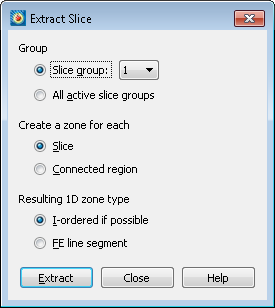
- Iso-surfaces may now display vectors.
- Set up and extract slices before turning them on, which improves workflow speed.
- Extract slices to separate connected regions, allowing you to isolate, for example, the area of a slice within the nacelle. This is done using the new Extract Slices dialog.
- New Extract slices option to extract as logically ordered line zones (I-ordered).
- Extract slices per group in the new Extract Slices dialog.
- Extracting Start/End/Intermediate slices are now extracted in position order from start to end. If a primary slice is active, it will be extracted in position order as well.
Other Improvements
- New VTK loader that supports .pvtu, .vtu, and .vtm file formats provide compatibility with COMSOL, Envenio, SimVascular and PyFR.
- Flow3D, VTK, and Fluent loaders were updated to allow import of data files in excess of 2Gb.
- Speed improvements for operations that change solution time compared to Tecplot 360 2017 R2.
- Reduced memory consumption when generating the initial plot.
- Bold and Italic font options have been added to the line legend, scatter legend, and label points and cells dialogs.
- Text Details Regular Text Angle now allows any value, previously only allowed 15-degree increments.
- Example data in the product installation has been streamlined and reorganized.
- Changed the MPEG-4 export default extension to .mp4.
- Probe At dialog will now re-probe when using Up/ Down arrows on the Index page.
- Added several line map related functions to the extendmcr add-on. See section 31 – 3.4 in the Tecplot 360 User’s Manual.
Bug Fixes & Minor Enhancements
- Plot3D loader
- Fixed issue in which auxiliary data was read incorrectly.
- Added .p3d and .qfile to list of recognized extensions.
- Removed incorrect limit on the number of blocks in a file.
- Fixed crash when data labels enabled in a layout but contour variable is not assigned.
- Fixed crash accessing curve points and curve details file dialog on Mac.
- Replacing zones when doing a second Fourier Transform no longer crashes.
- Fixed intermittent hang when doing a linear interpolation on SZL data.
- Improved gouraud shading between zones connected by global face neighbors.
- Fixed crash when turning off graphics caching with text.
- Fixed crash using text/geometry macro functions with $!NewLayout.
- Solution time slider no longer takes focus when adjusting geometries with arrow keys.
- Edge Details and 3D Orientation Axis dialogs now use whole numbers when applicable instead of scientific notation.
- Improved surface rendering for FE-brick data with multiple surfaces sharing the same node.
- Fixed context menu tool bars being displayed behind context menus or off screen.
- Fixed crash when using $!PromptForTextString macro command without supplying all arguments.
Tecplot 360 2017 R2
Release Date: April 2017
PyTecplot 0.8.0. New API coverage in PyTecplot 0.8.0 includes:
- Interpolate
- 2D and 3D vectors
- Streamlines
- View adjustments
- Contour and line legends
- 3D orientation axis
- Auxiliary data
- Node map, face map, and face neighbor information
- Solution time for transient data
- Slice extraction
The new included tec360-config script returns the paths required for setting LD_LIBRARY_PATHon Linux, simplifying the configuration of PyTecplot on Linux.
FLUENT Loader Improvements. Many updates to this frequently-used loader include:
- Significantly improved performance and reduced memory requirements for data with shared grids (typically time-dependent solutions).
- FLUENT Additional Quantities can now be loaded
- Variables in symmetry zones can now be loaded
- Variables that were previously imported as Variable#1234 are now given proper names
- Increased responsiveness and progress feedback while reading FLUENT data
Q Criterion Calculation. The Calculate Variables function (on the Analyze menu) can now calculate Q Criterion—faster and more memory-efficient than using macros or equations to calculate the quantity.
Extract Precise Line. The Extract Precise Line function has returned. It’s now in the Extract submenu of the Data menu, rather than on the Tools menu.
Axial Rotation and Duplication. 2D and 3D grids can be rotated, and zones may be duplicated by repeatedly rotating them around an axis. This feature is commonly used in turbomachinery applications (for example, to duplicate blade rows). A 2D version of the rotation feature was in the legacy (non-EX) version of Tecplot 360.
Easier Frame Deletion. It’s now possible to delete the active frame using the Frame menu, or the frame’s right-click context menu in the work area or the Frames sidebar.
Improved Font Support. Greek text is rendered better, and the bold and italic tags in text objects now work with system fonts.
Choose Surface Generation Method. When creating slices or iso-surfaces, you can now choose from two surface generation methods, to achieve smoother contours or to avoid holes in the surface. Look for this setting in the Other page of the Slice Details dialog and in the Style page of the Iso-Surface Details dialog.
Improved Animation Controls. All animation features now use VCR-style controls. Previously, only some animation dialogs had them.
Easier License Installation. The Licensing dialog now accepts a pasted single-user license key.
Incorporates Tecplot Chorus 2017 R2. In Tecplot Chorus, the Group By feature in line plots has been replaced with the ability to use variables to define line color and symbol shapes, providing two levels of line groupings to help you better understand the trends in your data.
Tecplot SZL Server Improvements. Our lightweight server for remote data access now:
- Has much better performance with data sets with large numbers of zones
- Supports two-factor authentication and password authentication for SSH connections
- Remembers the last-used directory
- Can load files from multiple directories
TecIO Improvements. The TecIO library, provided to allow third-party applications to write Tecplot-format .plt and .szplt data files (and read .szplt files), now includes an easier-to-use API for writing SZL files. The new API supports 64-bit indexing, allowing individual zones to exceed two billion nodes. This API is also more flexible in the order in which it accepts data, which can help lower the amount of memory needed to write files. Finally, the new API can write all supported Tecplot data types except bits, including integers of 8, 16, and 32 bits, instead of just 32-bit and 64-bit floating-point numbers.
Bug Fixes. The following bugs are fixed in this release.
- Sporadic Mac hang when double-clicking buttons
- Corruption of auxiliary data when using Plot3D loader
- Contour levels would always reset to a single value after encountering a variable with a constant value
- Image export would fail on Windows when using Remote Desktop to a remote machine with an older (c. 2008) graphics card that does not support PBuffers
- Various clipping issues when exporting EPS files
- Data files with only custom labels or geometries could not be loaded (introduced in Tecplot 360 2017 R1)
- Some Star-CCM+ and FLUENT files would not load properly using the CGNS loader
- Could not load EnSight .case files with trailing spaces
- CFD analysis did not always use calculate on demand
- Axis% text size option was sometimes unavailable
- Crash with Probe to Create Time Series macro
- Layouts were not being saved correctly after toggling off Time Stands in the strand editor
- Solution time grid marker was not updating when stepping through time steps
- Several issues using calculated variables with SZL data
- Inefficient lookup of SZL variable values from macros
- Crash plotting surfaces of volume data using transient SZL data
- Crash in primary value contour flooding using a cell centered variable that is different than the cell centered variable used to define the iso-surface (SZL data)
Platform Changes. Mac OS X 10.9 is no longer a supported platform. Mac OS X 10.10 or later is now required.
Tecplot 360 2017 R1
Release Date: January 2017
Tecplot 360 2017 R1 now includes* extended capability
- Design space exploration with Chorus.
- Workflow automation with our Python API PyTecplot.
- Remote data access with SZL Server.
*Available to customers with TecPLUS Maintenance.
Combine Datasets with Different Variable Names
The ability to combine datasets with different variable names was reintroduced in this release with the additional option to use an alias file. Now users can combine variables from the Variable Load and Combine dialog that is launched when appending a dataset with variables that do not match the existing dataset. Variable names that do match are automatically combined. Variables with different names between the datasets can be selected and combined or combined using an alias file. New variables can be added or removed. This capability is currently only supported by appending data using these loaders: Tecplot, Tecplot Subzone, CGNS, TRIX, EnSight, Excel, HDF5, HDF, General Text and Spreadsheet.
Flow3D Loader upgrade
The Flow3D data loader has been upgraded to use library version 11.1.0.15 to support the latest Flow3D data files.
Mac OS 10.12 support
Mac 10.12 introduced new application signing restrictions that prevented unsigned applications from running. This release, and now previous Tecplot 360 releases, have been signed so that they will be allowed to run. The initial launch of the application may trigger a dialog about an unidentified developer but the application will work normally afterward.
3 Points to set Arbitrary Slice Orientation
The Slice Details dialog allows the user to define the orientation of arbitrary slices by specifying 3 points, either by probing or manually entering the values.
CGNS/HDF5 Loader Improvements
CGNS data sets with adaptive mesh can now be loaded by unchecking the “Uniform grid structure” option in the advanced CGNS Loader dialog.
Linked CGNS files that use HDF5 can now be loaded due to upgrading to HDF5 1.8.17. This upgrade also applies to the HDF5 loader.
Bug fixes include, but are not limited to:
- Saving layouts that were opened via drag and drop, now preserves the journaled instructions like what data was loaded.
- Saving layouts with blanking and FFT instructions that obey blanking now requires the data to be saved to preserve the state of the plot instead of ignoring blanking in the FFT result.
- Vectors can now be shown on slices when initially turned on instead of only after making a change to the slice.
- Arbitrary slices with partitioned szplt data no longer crashes.
- Resizing the application window on Mac no longer gets stuck in resize mode.
- Copying line maps with dynamic names now preserves the dynamic name instead of the resolved name.
- Axis Details Range min/max fields now handle values smaller than 1E-12.
- The Fluent loader can now read files with data blocks > 2GB.
- Off-screen image export errors on remote displays have been largely attributed to a mismatch in the remote display settings. The error message now advises setting the remote display to use 32-bit color depth.
Tecplot 360 2016 R2
Release Date: April 2016
- Simplified Data Loading. New “All Files” and “All Supported Files” options in the Load Data dialog allow you to see all your files even if they’re in different formats. When you select a file to load, Tecplot 360 automatically chooses the loader for you if it can, or gives you suggestions as to what loaders can load it. We have also improved starting directory selection when opening files to make it quicker to navigate to the directory you need. Windows users may now optionally choose an extended Load Data dialog that allows files to be opened from multiple directories by selecting Options > Use Extended Load Data Dialog (this is the standard dialog on Linux and Mac OS X).
- 3D Mouse Support. Tecplot 360 now supports a 3Dconnexion 3D mouse for interactively changing the view in 3D plots, including translate, zoom, and rotate functions. Tip: assign one of the buttons on your 3D mouse to send the “o” key to make it simple to set the center of rotation. Windows only.
- Loader Improvements. The FEA loader has been upgraded to support data files from Abaqus 6.14 (2016), Ansys 16.2, and CFX 16.2. The General Text Loader can now be launched from the main Load Data dialog with or without a selected file, like most other loaders, and can now append to an existing data set.
- Contour Variable Performance Improvements. Assignment of contour variable levels is now deferred until requested instead of when the contour variable is assigned, and contour variables are not automatically assigned to contour groups that have not been used. These changes remove unnecessary requests to load data for contour variables that are not in use.
- Vector Improvements. Vector variables are no longer auto-assigned; instead, the Choose Variables dialog asks you to choose them the first time you turn on the vector or streamtrace plot layers, or when you choose a vector-related option from the Plot > Vector menu. You can adjust the appearance of vector arrowheads and add a reference vector to your plot in the new Vector Details dialog (Plot > Vector > Details), which also incorporates the settings from what used to be the Vector Length dialog.
- Translate/Magnify Dialog. The Translate/Magnify dialog has been reintroduced with a new look and feel, including translation using the arrow keys.
- Macro Functions for Text Objects. A retained macro function can once again be attached to a text object in the Text Details dialog, so that the function is executed when the text is control-right-clicked. This capability had previously been implemented only for geometries in Tecplot 360.
- Export Improvements. Image export dialogs have a more consistent layout and display the export dimensions for most formats. BMP and PostScript formats have also been restored.
- Return of the Getting Started Manual. New users of Tecplot 360 can turn to the Getting Started Manual included with the product to introduce them to frequently-used features in a real-world tutorial based on the Onera M6 wing.
- Improved Welcome Screen Notifications. The Welcome Screen now supports multiple notifications, so if your network license is due to expire and there’s a new Tecplot 360 release, you’ll know about both. In the future, we’ll also use this capability to send you information about Webinars, new tutorials, and other updates from Tecplot.com.
Tecplot 360 2016 R1
Release Date: January 2016
- Activation Pro License Manager. The license activation process has been simplified with our new license manager, Activation Pro. For single-users all you need to do is enter a license code, and Activation Pro will determine your machine ID and download a license key for you. And because the license key is stored it in a central location, your license will be instantly updated when you install a new version of Tecplot 360. Voilà!
- Animation Speed Controls. Control animation speed with easy VCR controls. You can animate zones, line maps, iso-surfaces and IJK planes.
- Scripting with the Macro Debugger. Overhauled Macro Debugger makes it easy for you to navigate and debug your scripts. You can interactively add breakpoints, jump in and out of sub-routines, and add watch variables.
- Polyhedral data rendering improvements. The CFD community is more and more gravitating to polyhedral element types largely due to their tendency to increase the rate of convergence. We’ve spent considerable time improving our algorithms and rendering to better support polyhedral cells. Early benchmarking indicates overall speed improvements of about 25%, with some operations being over 2 times faster.
- Improvements for Mac Users. Mac users can now easily launch a new Tecplot 360 window from the Dock (no more using the command line), as well as by double clicking on a layout, macro, or Tecplot data file. Also, modeless dialogs no longer drop behind the main window.
Tecplot 360 2015 R2
Release Date: May 2015
- Probe Sidebar. Tecplot 360 Probe functions now display their results in a sidebar. The Probe sidebar initially appears docked to the right side of the workspace, but can be positioned as desired like other sidebars.
- Custom Color Maps. Color maps can now be created, edited, renamed, deleted, exported, and imported in the Levels and Color page of the Contour & Multi-Coloring Details dialog.
- Network License Roaming. Users of network licenses can now choose to roam their license, allowing them to use Tecplot 360 for a limited time while disconnected from the license server (for example, while traveling).
- The Control-F keyboard shortcut is now available in all plot types, allowing you to easily get to a good starting point for your plot with a single, simple keystroke. (The actual View>Fit command activated varies depending on the plot type.)
- Toolbar Button for Equations. A new button on the toolbar opens the Specify Equations dialog in one click. Excel Loader End of Life The Excel loader is no longer included with Tecplot 360 nor is it supported with Tecplot 360 2015 R2. Use the Excel add-in (Windows only) or the Text Spreadsheet Loader (all platforms) instead.
Tecplot 360 2015 R1
Release Date: January 2015
- The Return of Triangulation and Advanced Streamtrace Seeding. By customer request, triangulation is again available for 2D zones, and the advanced seeding controls have returned to the Streamtrace Details dialog.
- Arbitrary Slice Improvements. It is now possible to adjust the orientation of arbitrary slices incrementally around any axis using buttons in the Slice Details dialog. The previous fields for orienting the slice by specifying a normal have been moved to a flyout in the dialog.
- Conditional Expressions in Equations. When using Data > Alter > Specify Equations, you may now write conditional expressions using the IF function. See the User’s Manual for more details.
- Improved Options for Appending Data. With many loaders, you can now choose to append the new data, or to replace the existing data in the existing frame or in all frames sharing that data, and can, in the latter cases, choose whether or not to retain plot style. The exact options available depend on the loader.
- Improved Drag-and-Drop. You can now drag any supported file type into the Tecplot 360 window or onto its icon to open it.
- Improved File Dialog Performance On Windows, native file dialogs are now used for better performance, especially on networks.
Tecplot 360 2014 R2
Release Date: October 2014
- Native Mac support allows Mac users to benefit from the full features in Tecplot 360.
- Context toolbars allow you to change zone layers by right-clicking on the zone(s) and accessing common layers including mesh, contour, shade, vectors, and translucency. The context tool bar dramatically reduces the time it takes to set common style attributes. Context toolbars are also available for isosurfaces and slices.
- The Fourier transform feature allows you to transform one-dimensional ordered linear data into the frequency domain for visualization and further analysis. You can control the size and location of frames resulting from the FFT. Fourier transforms can be directly accessed from the main context menus.
Tecplot 360 2014 R1
Release Date: June 2014
Launched in 2014 after more than two years of effort, Tecplot 360 is a substantial upgrade to previous versions of the product with improved performance and ease of use compared to Tecplot 360 2013 and earlier.
High Performance With Large Data Sets
Tecplot 360 2014’s subzone loading (SZL or “sizzle”) feature reduces the amount of data that needs to be loaded for common operations, providing much better performance and lower memory usage for typical workflows on large data sets, especially over networks. Using this feature requires that data files be stored in Tecplot’s new subzone loadable format (filename extension .szplt).
Native Look and Feel
The user interface has been revamped using a modern UI framework (Qt) to provide a native look and feel for all supported platforms. Linux and Mac OS X users in particular should be pleased with this change, though Windows users will also see benefits.
The high points include:
- Dockable sidebars that can be positioned outside the main Tecplot 360 workspace (e.g. on another screen)
Right-click context menus. - A more flexible toolbar with redesigned icons Sidebars for managing frames, pages, and macros
Redesigned Zone Style and Mapping Style dialogs - On Mac OS X, released as beta, an X window server is no longer required to run Tecplot 360 since it is now a native Mac application




