Tecplot 360 2023 R2 Release
Release Date: December 14th, 2023
Tecplot 360 2023 R2 includes important new features and stability improvements.
- Added support for 2D Log Plots. To use log scaling in 2D plots, ensure that Dependency is set to Independent and then toggle on Use log scale. Note that when using log axes in 2D plots, vectors will not be drawn. Also note that geometries are not drawn using log scaling.
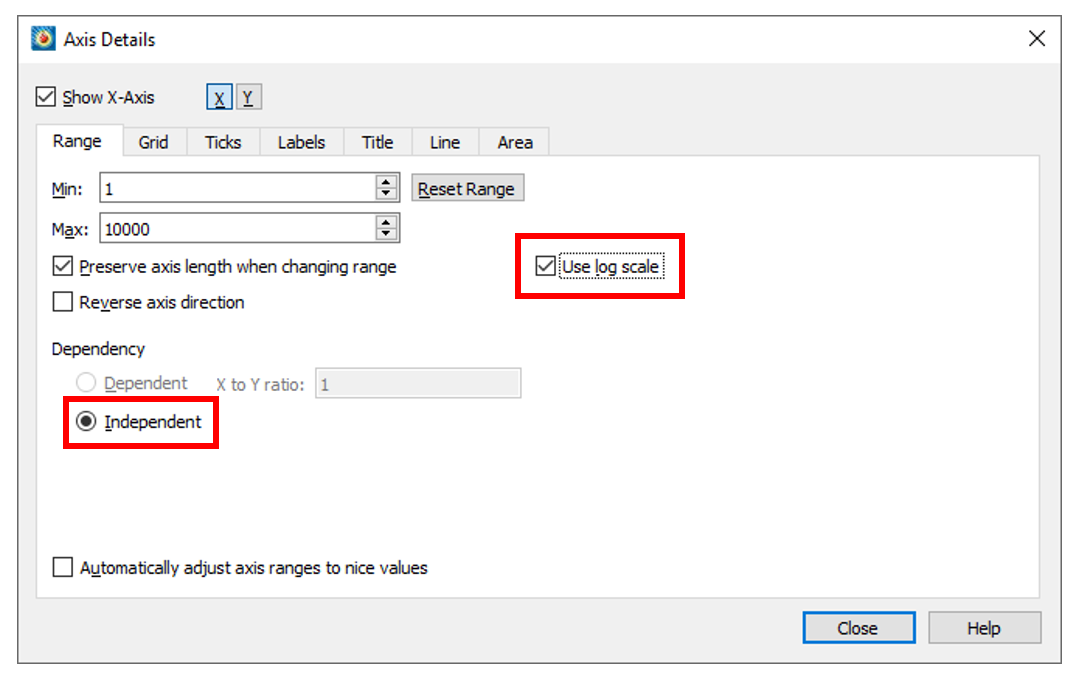
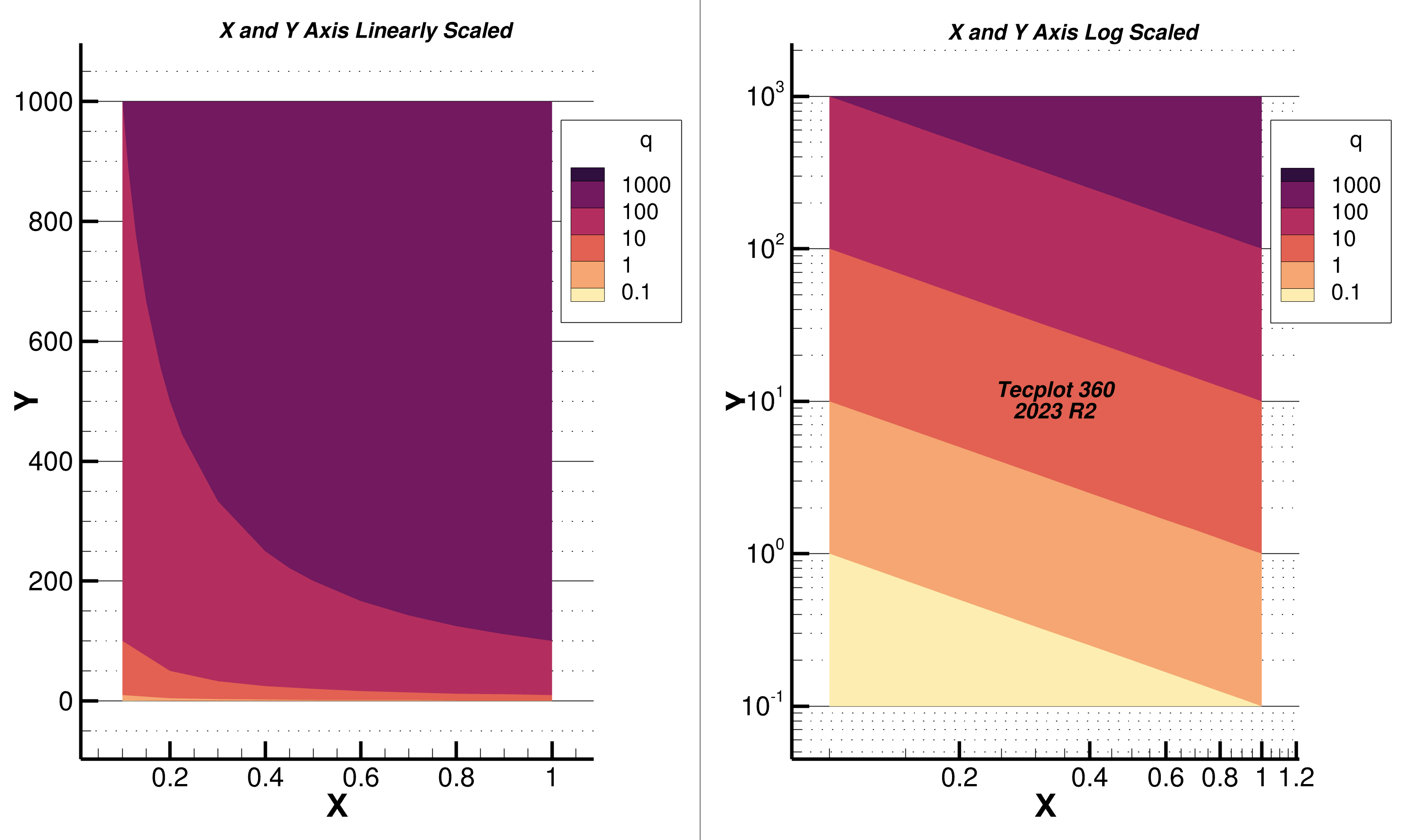
Plot comparing linearly scaled X and Y axes on the left vs. log scaled X and Y axes on the right side of the plot.
The ”q” variable equals X*Y.
- Updated VTK file loader to support reading of VTI and VTP files [Linux/Windows only]. Check out our blog post about VTK file support in Tecplot products.
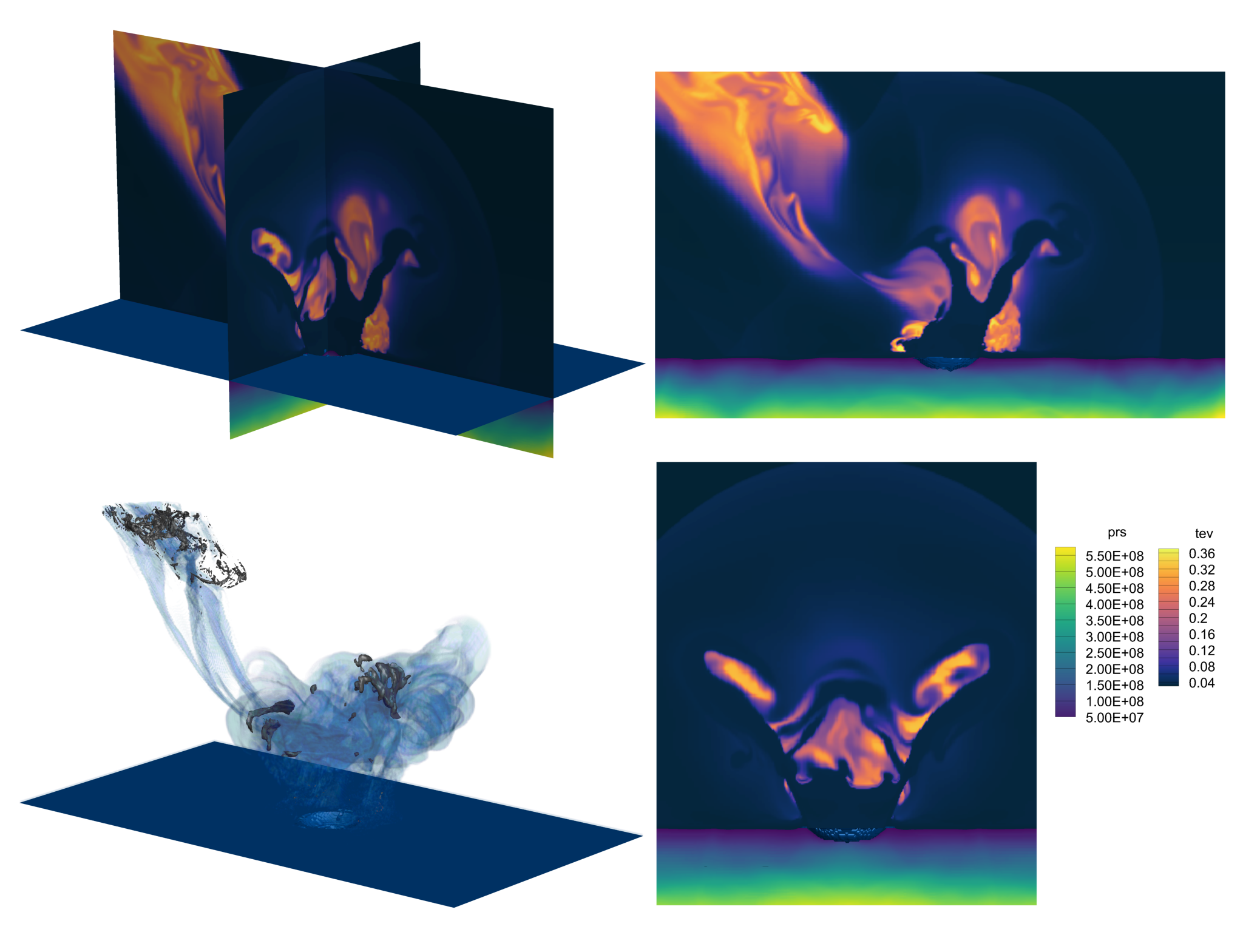
VTI loaded into Tecplot 360. Data courtesy https://sciviscontest2018.org
- Updated SZPLT loader to support loading multiple files simultaneously which have different sets of variables. For example, when loading separate surface and volume data files.
- Updated SZL Server to support SSH keys generated on newer Linux systems (e.g. Ubuntu 22 & RedHat 9).
Additional Updates & Features
- PyTecplot 1.6.1:
- Updated .szplt file loader function, tp.data.load_tecplot_szl(), to append multiple SZL files with different variable sets so that the resulting data set contains all variables specified in two files by default. This also fixed a bug in tp.data.load_tecplot_szl() which would append variable data “by position” instead of “by name” – resulting variable values potentially being associated with the wrong variable name.
- See the PyPI changelog for a full list of updates.
Bug Fixes and Enhancements
- Resolved issues on Linux which prevented the Remote SZL File Loader add-on from loading. Tecplot 360 now checks for OpenSSL compatibility at startup – if a compatible system library cannot be found, Tecplot 360 utilizes the OpenSSL library included in the installation. This check may cause the first run of 360 2023 R2 to be slow at startup – subsequent runs of 360 should not be impacted.
- TecIO Updates:
- TecIO library is now updated to resolve an issue reading partitioned data.
- Fixed crash in TecIO library when calling tecFileWriterFlush() with multi-section FEMixed zone.
- Fixed issue with TecIO library when writing partitioned grid/solution files.
- Fixed an intermittent crash on Windows in multi-threaded code.
- Fixed a Windows only issue in which datasets with a large number of zones/variables could not be loaded due to a Windows limitation with the number of available system handles.
- Chorus: Fixed issue with the Tecplot Chorus File Crawler when parsing file paths with underscores “_”.
- Keyframe animations can now open and save animation files to Unicode file paths. New macro commands have also been added to automate the saving and loading of animation files.
- The CFDA Integrate feature now works for surface and linear FEMixed zones with grid-order 1.
- Fixed issue where slices extracted from surface zones with cell-centered variables resulted in incorrect variable values on the extracted slice. When extracting slices, Tecplot 360/Focus will extract data such that the resulting variables are node-located. That is, unless the slice is set to use Primary Value Flood on the Contour tab of the Slice Details dialog – in this case the resulting variables will be cell-centered. When extracting a slice from surface zones, in which the surface zone has cell-centered variables and the slice is set to Primary Value Flood, the resulting cell-centered values in the extracted slice were incorrect. This issue has been resolved. The images below illustrate the incorrect and corrected results.
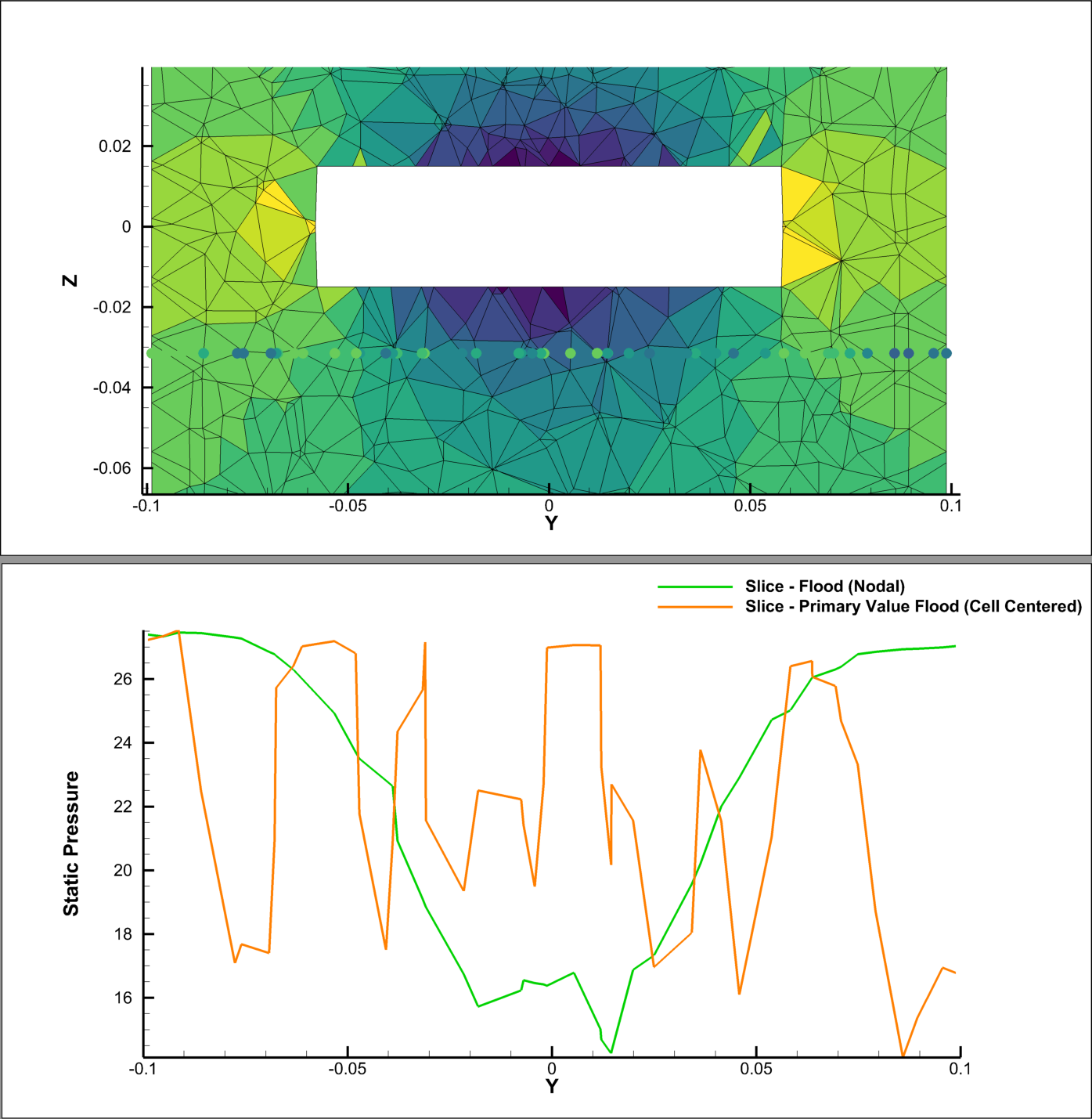
360 2023 R1 – The orange line (cell-centered data) should closely match the green line (nodal data) and the scatter points in the 2D plot should closely match the cell colors.
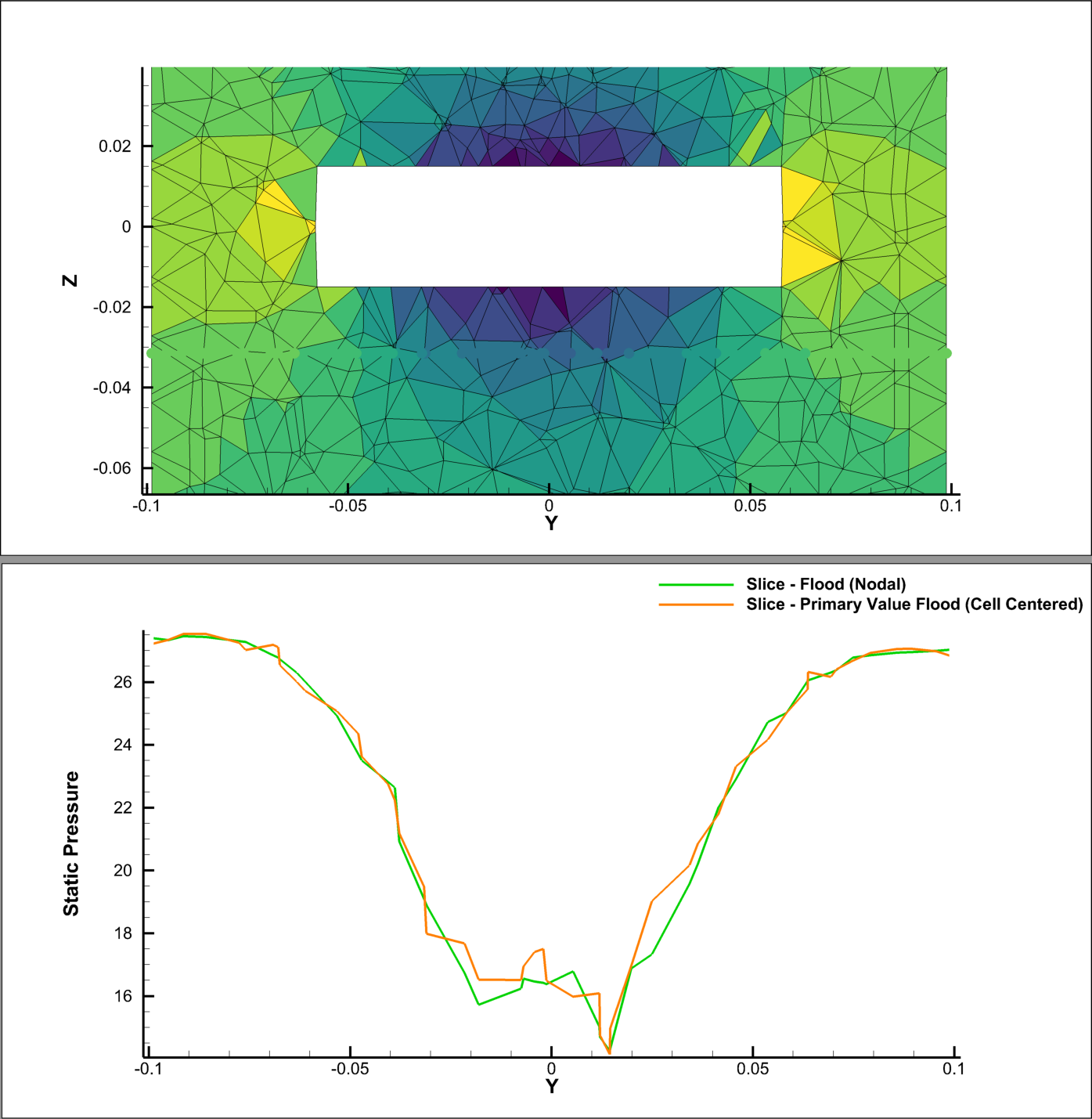
360 2023 R2 – Slice extraction when using Primary Value Flood has been fixed.
The orange line (cell-centered values) closely matches the green line (nodal values), and the scatter points
in the 2D plot closely match the cell colors.
- Fixed a crash when value blanking is enabled and selected FieldMaps are opted out of blanking.
- Fixed crash while loading VTU files that assign AuxData containing spaces.
Python Version Support
Tecplot’s Python support policy is to support the newest version of Python and the two previous versions. As of the 360 2023 R2 release, we officially support Python 3.10, 3.11, and 3.12.
Platform Support
The 360 2023 R2 release is supported on the following platforms:
- Linux:
- Ubuntu 20.04 LTS and 22.04 LTS
- SUSE Linux Enterprise Desktop (SLED) 15
- RedHat 7.8+, 8, and 9
- CentOS 7.8+
- Rocky Linux 8 and 9
- Windows: 10 and 11
- macOS: 12, 13, and 14
Platform End of Life Updates
Ubuntu 18.04 LTS Standard Support ended April 2023. Tecplot products are no longer supported on Ubuntu 18.04 LTS.
CentOS 7 support ends June 30th, 2024. Tecplot software released after this date will not be supported on CentOS 7.
Tecplot has discontinued support for macOS 11. Current and future Tecplot product releases may work, but will not be supported, on macOS 11 and older.
- See all updates in our Release Notes (PDF)
- See the Tecplot 360 Features Over Time




