Tecplot, Inc. and Convergent Science have partnered together to provide CONVERGE users with a powerful post-processing utility. Our marketing teams worked hard to craft a unique name for the tool and landed on “Tecplot for CONVERGE” (TfC). If you are a CONVERGE user you have access to TfC as a standalone application for analyzing & visualizing your CONVERGE CFD results. There are some limitations, however, and so advanced users who are seeking more power and functionality should consider upgrading to Tecplot 360 for an even richer post-processing environment.
Who should consider upgrading from TfC to 360?
Anyone who needs the following:
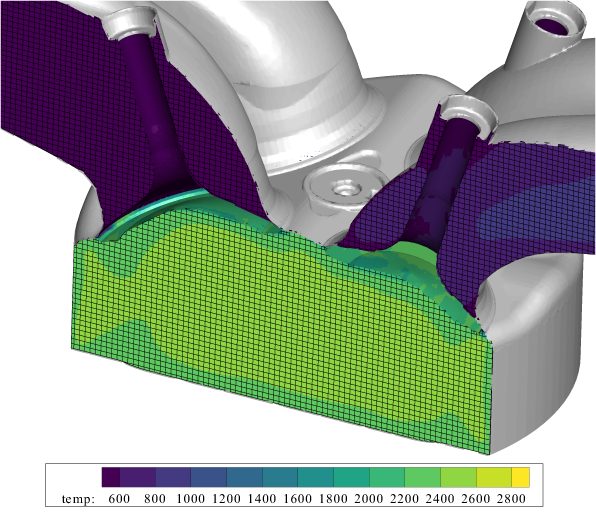
Internal combustion engine simulation courtesy Convergent Science, Inc.
- Improved performance when running scripts or macros for automated post-processing workflows
- Option to execute workflows in batch mode on HPC systems
- Ability to easily create comparable images across disparate solvers & data sources
- A common post-processor interface for multiple solvers
- Flexibility to add more Pages & Frames to your layout
- MacOS support
- And more…
Benefits of Batch Mode
Although TfC allows Python scripting & macros to be run within the GUI itself, sometimes it is beneficial to run your scripts purely headless (or what we call “batch mode”). Benefits of batch mode operation are 3-fold:
- Running in batch mode gives an instant performance boost, since your machine will not be bogged down with rendering operations.
- Many HPC systems are configured such that the compute nodes do not have display capabilities. So, if you want to kick off a post-processing script in series with your CFD job on an HPC system, batch mode is the only way to go.
- Running 360 in batch mode consumes a separate license from the GUI, meaning you can continue to work on your desktop while executing an automated workflow without encountering license contention issues.
One Tool for All Your Data
Tecplot for CONVERGE is for, well, CONVERGE – and only CONVERGE. But what if your department uses CONVERGE for one type of simulation, and a different solver for another? What if you want to compare experimental data or a different solver with your CONVERGE CFD results on the same plot? Well then, my friend, you might benefit from Tecplot 360. 360 supports a LOT of file formats, so the chances are good that your team will be able to standardize on 360 for all your post-processing needs. Not only will that make generating comparable/combined plots easier, but it will also flatten your team’s learning curve by reducing the number of post-processors they have to master.
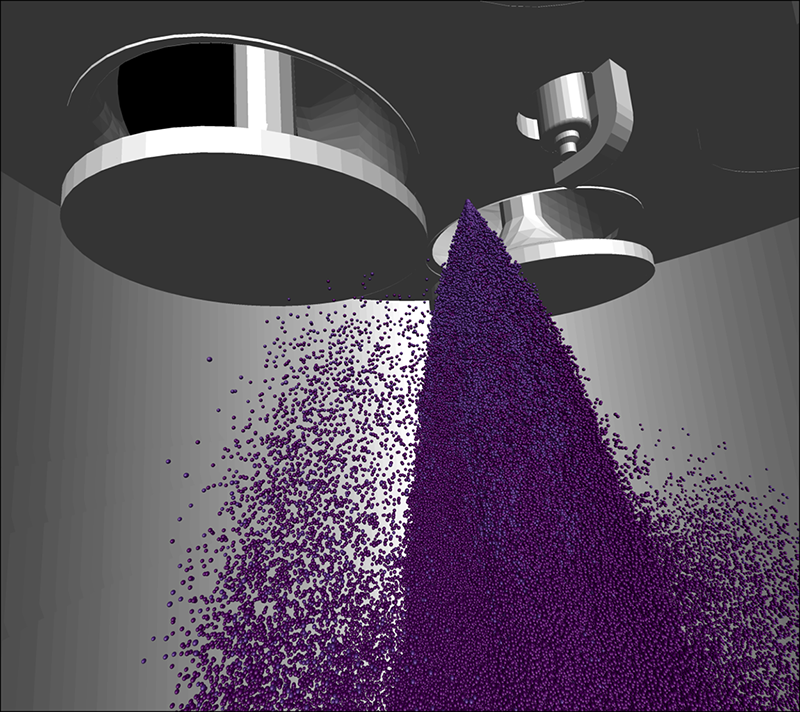
Inside the cylinder of a spark ignition engine. Data courtesy Convergent Science, Inc.
Plots, Pages, and Frames – Oh My!
Pages and Frames are features within 360 that can give you a lot of control over how to present your data. A Page is like a PowerPoint slide in that each page can show an entirely separate set of images. This can be powerful because frequently an analyst may wish to consider aspects of their results individually. Working with multiple Pages inside a single layout file is much more space and time efficient than creating a new layout for each set of images. Frames, on the other hand, are Tecplot’s way of allowing multiple images to be shown side-by-side on the same Page. TfC allows up to 5 Frames on a single Page, and only 1 Page per Layout. 360, however, allows an unlimited number of Frames and Pages. More Frames means you can show more data on a single Page (slice extractions, anyone?).
For a complete feature-set comparison between TfC and 360 check out the summary below. If any of these benefits ring true for you, you might want to ask your Convergent Science account manager about upgrading to Tecplot 360, or reach out to our sales team at sales@tecplot.com. If none of these benefits seem helpful, how did you even manage to read this far? Get back to work!
Tecplot for CONVERGE vs. Full Version of Tecplot 360
Tecplot for CONVERGE is Tecplot 360 with just a few limitations. For example, the output file format supports CONVERGE-only, Python scripting with PyTecplot is GUI-only (no batch mode), and finally there is no access to Chorus or SZL Server.
| Feature | Tecplot for CONVERGE | Tecplot 360 |
|---|---|---|
| Licensing | Download from Convergent Science | Download from Tecplot, Inc. |
| Platform Support | Windows/Linux | Windows/Linux/Mac |
| Watermark | Convergent Science branding | None |
| Supported file formats | *.out, Tecplot1, HDF52 | No limitations |
| Python Scripting (PyTecplot) | GUI only | GUI & Batch mode3 |
| Tecplot Macros | GUI only | GUI & Batch mode |
| XY Plotting | Yes | Yes |
| 2D Plotting | Yes | Yes |
| 3D Plotting | Yes | Yes |
| # Pages | 1 | Unlimited |
| # Frames per Page | 5 | Unlimited |
| # of CPUs | Unlimited | Unlimited |
| Tecplot Chorus | No | Yes3 |
| Remote Data via SZL Server | No | Yes3 |
1 Tecplot output from post_convert only
2 CONVERGE 3.0 and later
3 Available with TecPLUS support & maintenance subscription
Customer Testimonials
“It’s a lot easier to examine visual images than it is to wade through numbers or statistics…it’s much faster to spot anomalies visually than by printing out rows and rows of numbers.”
– Dr. Jackqueline Chen, Sandia National Laboratories
Read the case study »
“Tecplot for CONVERGE is a user-friendly tool that works well and makes sense. It feels like it was designed from the ground up by a team that had extensive experience with CFD.”
– Erik Tylczak, CFD research engineer
Read the article »




